How to Use Amazon Video Ads to Boost your eCommerce Sales in 2026
Learn how to create the best Amazon Video Ads for your Sponsored Brands campaigns. We cover the guidelines, the video formats, best practices and expert tips.
Updated November 7, 2024
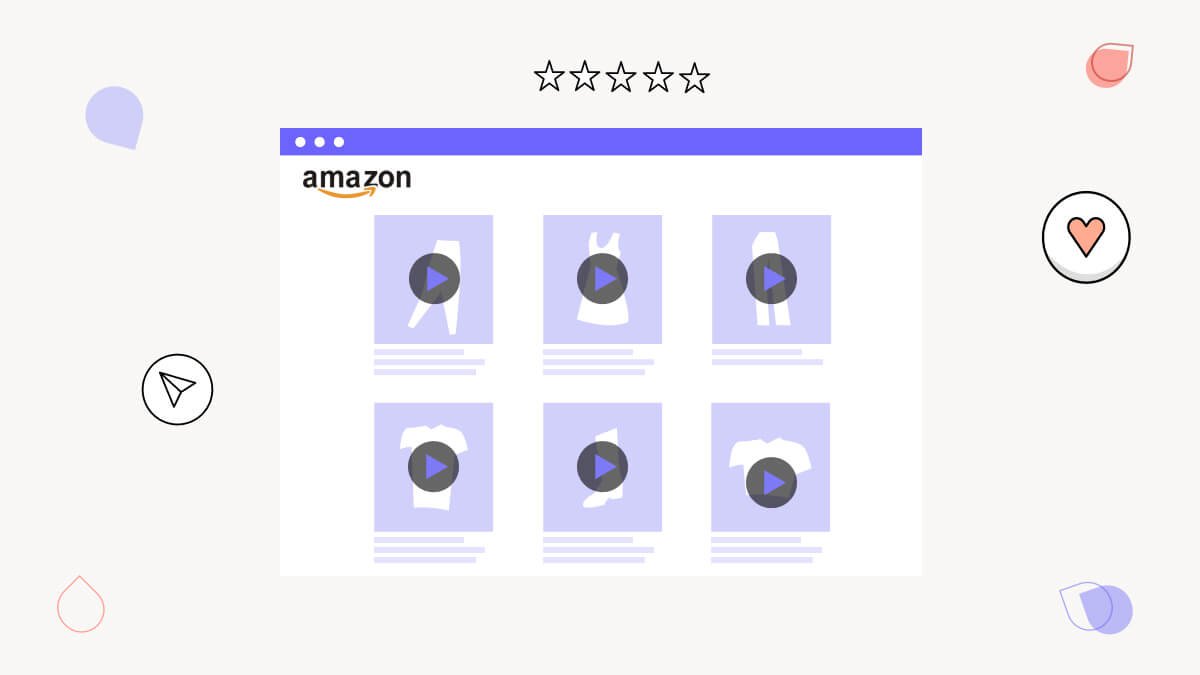
Video ads are an essential tool for capturing potential customers' attention. On a page filled mostly with static images, a video will stand out, and viewers will be more likely to get interested and click on it.
On Amazon, video ads may be an even greater advantage. The company introduced Amazon Sponsoredconve Brands Video Ads in 2020, which not many sellers use. So it still has a lot of untapped potential and can give you a significant advantage over your competitors.
This guide will equip you with all the knowledge you need to utilize Amazon Sponsored Brands Video Ads to gain an edge over your competitors and boost your eCommerce business. Let's dive into the tips and tricks you'll need to start a successful video campaign on Amazon.
What are Amazon Sponsored Brands Video Ads?
Amazon Sponsored Brands Video Ads are a relatively new service created by Amazon in 2020. These advertisements typically appear halfway down the first page of search results on Amazon. They take up more real estate on the page, so customers can't miss them, and they also don't resemble organic search results, unlike Sponsored Products Ads.
These two features give them a significant advantage over regular static image ads. The average CTR of online video ads is 7.5 times higher than that of display ads, so a well-done video advertisement can get you much farther than a typical, static ad.
Another unique advantage of these ads is that you can show how your customers can use your product, which will make them more likely to buy it. You can also include any other important details, which means that your potential buyers will get all the information in a bite-sized format that grabs their attention.
Who can use Sponsored Brands Video Ads?
If you're a part of the Brand Registry program, you have access to these ads. You also need an active Seller Central account and must be an active Amazon seller. These are the basic requirements, but there are a few other things to keep in mind.
To become a member of the Brand Registry program, you must have a text-based trademark registered in WIPO (World Intellectual Property Organization) or EUIPO (European Union Intellectual Property Office. Alternatively, you need a pending trademark in one of these countries.
You'll also need approval from Amazon. It usually takes 72 hours to get approval. It's also important that your video belongs to the categories you listed in the Brand Registry. Otherwise, you'll need to ask for special permission.
Last but not least, you can only post videos of your brand. You're not allowed to post videos of other brands.
Need help with Amazon Video Ads? Find the perfect Amazon Marketing Agency for your brand. Or, if you prefer working with freelancers, hire one of the best Amazon experts in our vetted database.
How do Sponsored Brands Video Ads work?
This type of ad is another form of pay-per-click (PPC) advertising on Amazon, where you bid on certain keywords to get your products displayed when people search for those keywords. And you only pay when the user clicks on your ad.
If you win the bid, Amazon will show your ad to users who search for your keyword. Your video will play automatically but without sound. Viewers can turn the sound on, but you still have to optimize your video content for playing with no sound to maximize engagement.
The advantage of these ads is that your video will cover a big part of the user's screen, so it will be hard to miss, which will certainly draw more attention to your products than other ad formats.
Ideally, you should keep your ads under 30 seconds because your target audience probably won't want to sit through a long video, even if they're interested in your product. At most, create 60-second videos, but only if it's necessary. Longer videos are less likely to capture viewers' attention and can also be too large to upload.
Are Sponsored Brands Video Ads worth it?
Yes, launching a Sponsored Brands campaign is absolutely worth it.
First of all, videos allow you to include more information than standard Amazon ads, and help you to present your brand in a more engaging and interesting way.
Second, since these ads are more in-your-face than typical ads on Amazon, they're less likely to get ignored. They are much more effective in getting users to take the next action and can get you better results.
Of course, you have to invest in creating high-quality video content to utilize their potential to the fullest, but this ad format is indeed promising.
Types of video placements on Amazon
Amazon allows you to choose between different video placements, based on the device which your buyers are using. Different placements also require different video sizes.
Possible video dimensions include:
- Home page on desktop: 300 x 250
- Home page on mobile: 300 x 250
- Home page on the tablet shopping app: 300 x 250
- Detail page on smartphones: 414 x 125
- Detail page on desktop: 970 x 250
- Fire tablet (beta)
Keep in mind that the Fire tablet placement is still in the beta version and only available in the United States, the United Kingdom, and Germany. This placement also requires a custom background.
Video guidelines
There are relatively strict guidelines you should follow when creating your video files. You need to follow these guidelines to ensure that your video doesn't get rejected and that you're using this type of ad to the fullest.
How to set up a Sponsored Brands Video Ad (step-by-step)
Step 1: Get inspiration
Creating video content is a creative, almost artistic task. Therefore, it's impossible to do it without drawing inspiration from somewhere.
A good way to get the creative juices flowing is to look around to see what your competitors are doing. Of course, that doesn't mean you should copy them and do exactly what they do. However, getting an idea of what others are doing may give you ideas, direct your thoughts, and show you what you can and should do better.
Step 2: Create the video
Once you draw your inspiration and have a good idea of where to go with your video, you should focus on the video's production. If you're inexperienced, this can be tricky. However, Amazon offers a robust Video Creative Builder.
This nifty tool allows you to create a compelling product video using its presets. You can also tweak them in any way you wish and edit your videos until they match your preferences. This may take time, but it's not particularly difficult, and it might even be fun.
Hiring a professional is another option. You can find plenty of video creators and editors on platforms such as Fiverr or Upwork. This option may be a bit more expensive, but it's the way to go if you want to get professional videos.
Step 3: Set up the ad
The next is to set up your campaign. Amazon has made this process extremely easy, here's what you need to do.
1. Log into your Seller Central account.
2. Go to the Advertising tab and click Campaign Manager. From there, go to Create Campaign.
3. Select the Sponsored Brands option in the campaign type selection screen.
4. Next, pick the budget, campaign name, portfolio, start date, and end date.
5. Pick Video in the ad format selection screen.
6. Select your target product.
7. Upload the video.
8. Specify your target keywords, match type, filtering style, and the bid amount.
After that, you'll submit your campaign and wait for Amazon's approval. It takes up to 72 hours for your video campaign to get approved. Approval depends on whether you meet Amazon's requirements.
Best practices for Amazon video ads
We've covered the basics of creating and running an Amazon Sponsored Brands video ad, but there are some other things you need to pay attention to if you wish to utilize the potential of these ads to the fullest.
1. Keep your video short
While Amazon allows your videos to be up to three minutes long, it's safe to say that less is more in this case. The purpose of online video ads is to deliver information on your product in an accessible and interesting format. If you need a few minutes to do this, you're not using the format correctly.
If the video is too long, viewers will likely ignore it or skip it. So make your videos short and straight to the point, so more people will pay attention and get interested in it, leading to more conversions.
Ideally, you should keep your videos between 15 and 30 seconds long, but make sure you don't have any abrupt edits. An incomplete video can hurt the user experience and impact your ad's performance.
2. Create an educational video about your product
Show what your product is and how to use it, without any fluff or unnecessary details. If your potential customers know exactly what your product does and how they can use it, they'll be more likely to buy it. Also, you can use Amazon influencers and PR mentions for your video content to make it more believable and to build trust with your audience.
3. Optimize the video for no sound
Amazon will play your video automatically as the user scrolls down the page but it will be muted unless they click on the unmute button. This means that you have to rely on the visual aspect of the video instead of the sound. Use striking images and display subtitles.
4. Skip the fancy intro
You have very limited time to show your product to the viewer so don't waste it on an intro. Get straight to the point and convey your message as directly as possible.
5. Follow Amazon guidelines
Amazon has a set of guidelines that you must follow to create compelling videos that won't get rejected.
Here's what you should NOT be using:
- Images that are low-quality or blurry
- Customer reviews, even if they're from Amazon
- Promotions of discounts and savings
- Distracting images, such as pulsating, spinning, blinking, or flashing objects or text
- Sudden changes in volume and distracting sounds
- Hard-to-read text
- Blank or black frames at the start or end of the ad, or bars on the sides (no pillar box or letterbox format is allowed)
- Low resolution and poor video quality
- High-pressure sales tactics
Here are some top reasons why videos get rejected by Amazon:
- They include black bars
- There are abrupt edits that create a poor customer experience
- The ad includes Amazon trademarks or references to Amazon products or services
- There are customer reviews and/or star ratings
And be sure to check out third-party Amazon PPC software to improve your sales and make optimization for yourself.
Takeaways
Starting a video campaign on Amazon can go a long way and truly boost your eCommerce efforts. Our three takeaways are:
- Sponsored brands video ads are powerful
- Make engaging videos + subtitles + catchy thumbnails
- Follow Amazon's guidelines and policies
And if you need an extra hand, Mayple can connect you with awesome Amazon advertising experts who can create amazing video content for your campaign. Hire one of our top-notch Amazon PPC experts.
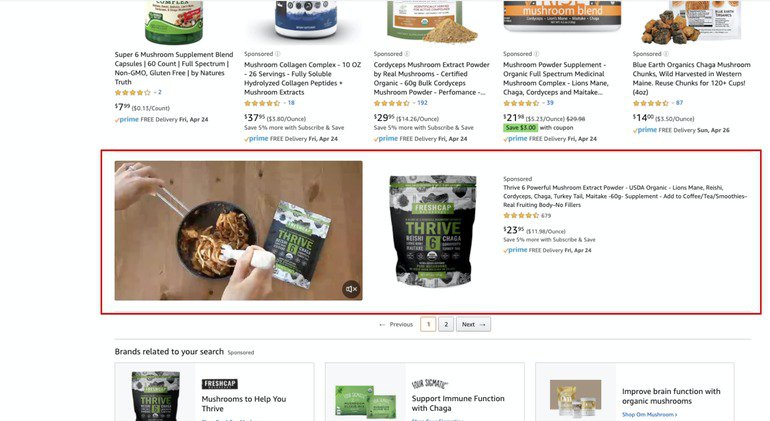
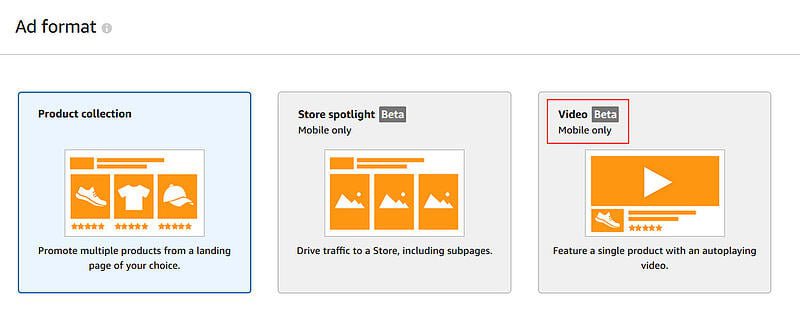
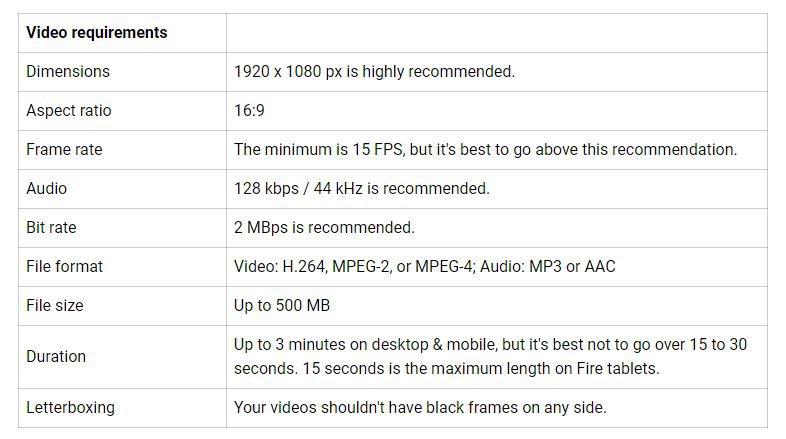
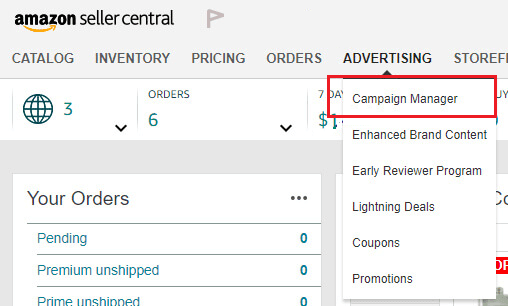
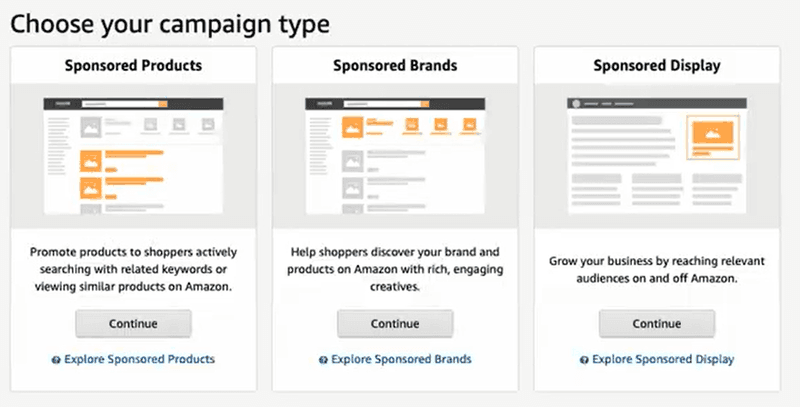
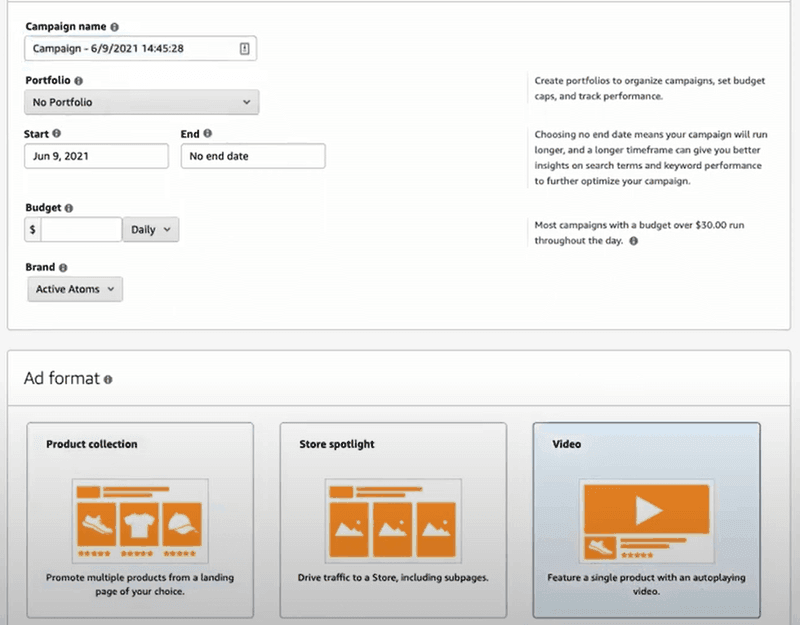
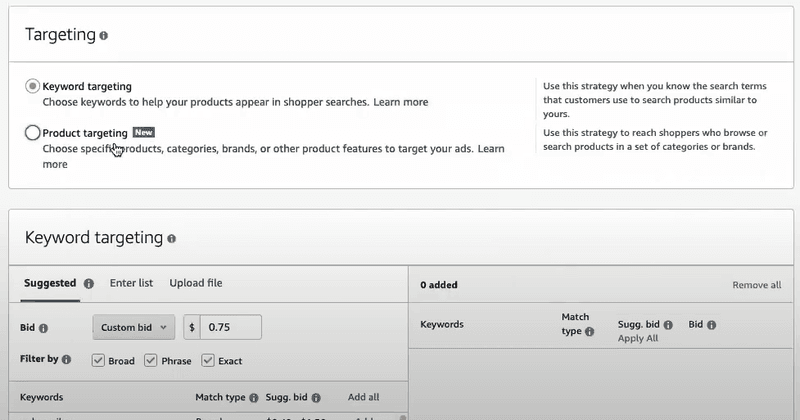

![Amazon Influencers: Best Ones to Work With + 5 Easy Ways to Find them [{year}]](https://entail.mayple.com/en-assets/mayple/fit-in/280x280/63d7e67372a499e8d5a7f458_amazoninfluencers1_871022271cf18984e4758a4f07c692a7_2000-1699518567706.jpg)


