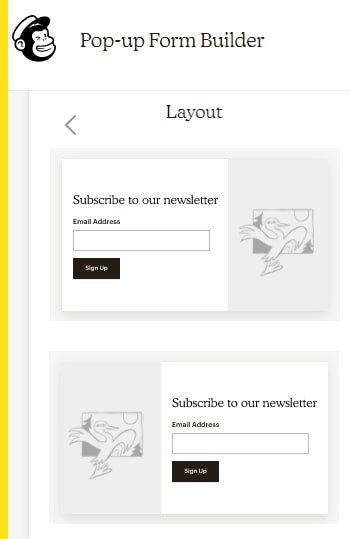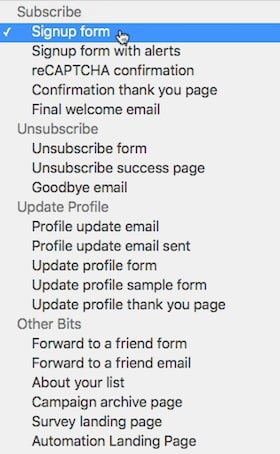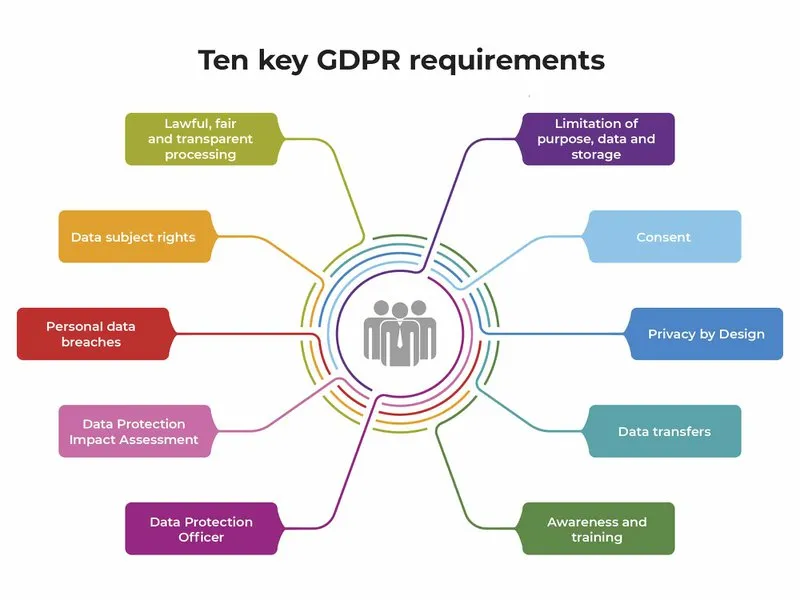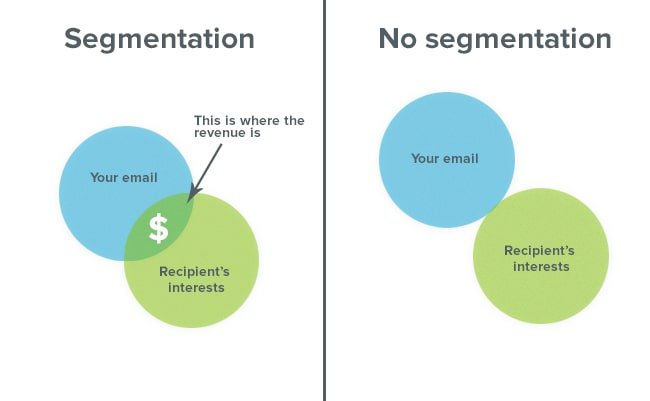5 Best Mailchimp Form Tips to Grow And Engage Your Audience
Mailchimp forms are an important tool for capturing important data from your site visitors and growing your list - if done right. Don't miss these expert tips!
Updated November 6, 2024
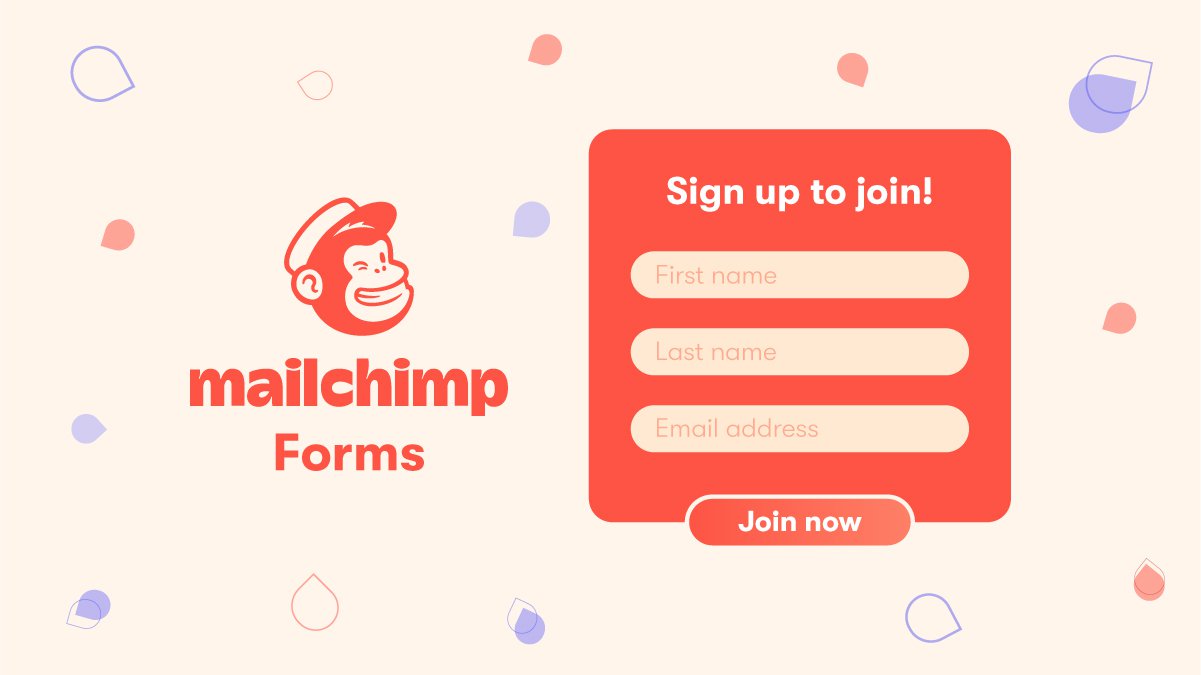
Online forms might seem like the most boring part of your website, but they’re actually a very important tool – and not just for email marketing purposes.
Forms allow you to capture valuable information from visitors, run email automation campaigns, nurture potential customers, and even make sales. They're also one of the most convenient ways for site visitors to contact you.
If you use Mailchimp as your automation platform, you'll be happy to know Mailchimp forms make signups and contact pages a breeze. Whether collecting new subscribers, gathering customer feedback, or trying to get more leads, Mailchimp makes it easy to build custom forms and embed them on your site – all so you can offer a cohesive experience for customers and stay on top of data collection best practices.
How to use Mailchimp forms?
Here's a quick guide for you.
Mailchimp forms: engaging your audience from the start
Mailchimp forms are crucial for growing your email marketing audience and engaging potential customers. Mailchimp offers several types of forms that can be customized to match your brand and capture essential information from your prospects:
- Pop-up forms are attention-grabbing forms that appear on your website to capture visitor information. These forms tend to work quite well, especially in eCommerce email marketing. Take care that the trigger timing is just right!
- Embedded forms are forms that you can embed directly into your website's pages, making them seamlessly integrated.
- Shared forms are forms with unique URLs that you can share across various platforms to expand your reach.
Want to make amazing popup forms? Check out this guide on Mailchimp popups
Advantages of Mailchimp forms
Mailchimp forms provide several advantages for businesses seeking to build a loyal and engaged audience:
- User-friendliness: Mailchimp's intuitive form builder makes creating and customizing forms a breeze.
- Consistent branding: You can maintain consistent branding across all forms and emails, promoting brand recognition.
- Language support: Mailchimp supports over 50 languages, allowing you to reach a broader audience.
- Easy sharing: With unique URLs for shared forms, spreading the word about your business becomes effortless.
- Responsive design: All Mailchimp forms are mobile-friendly, ensuring a smooth experience for users on any device.
How to create a Mailchimp contact form
Creating a contact form using Mailchimp is a straightforward process. Follow these steps to design and publish a contact form:
- Navigate to your Mailchimp Inbox in "Audience"
- Click "Manage"
- Find the Contact Form tile and click "Add contact form"
- Customize your contact form by adding images, choosing audience fields, and adjusting styles
- Edit the confirmation page to feature a friendly submission success message
- Optionally, apply tags to contacts who use the form to better organize your audience
- Review and publish your contact form, making sure all the details are correct
Once your contact form is published, you can add the form's URL to your website, emails, or social media posts to start collecting valuable feedback and inquiries from your audience.
Pro tip: Add a phone number field and set up automatic SMS campaigns via the Mailchimp SMS feature.
How does the Mailchimp form builder work?
Mailchimp's form builder is a user-friendly tool accessible from your audience dashboard. It allows you to design, build, translate, and share your signup forms, add any form fields, and transfer collected data directly into your email list.
Additionally, you can use these forms to customize other essential emails and messages, guiding your audience through the subscription process.
The form builder consists of three main tabs:
1. Build it: This tab lets you add structure and content to your signup form and response emails. You can manage audience fields and field settings here.
2. Design it: In this tab, you can edit the style, color, font, and graphics of your forms and response emails. You can even upload your own custom font. Changes made here will be reflected across all your other pages and emails, ensuring brand consistency.
3. Translate it: Customize your signup form and response emails in different languages or modify default text.
Elements you can edit in Mailchimp subscribe forms
Mailchimp provides various elements you can customize in your subscribe forms to enhance user experience and encourage more signups. Let's explore the key elements and their options:
Subscribe
- Signup form with alerts: Customize error messages to be displayed if incorrect data is entered.
- Signup form: Customize the basic signup form for your audience.
- reCAPTCHA confirmation: Modify the reCAPTCHA page that appears after someone enters their information on your signup form.
- Confirmation thank you page: Personalize a webpage to thank new subscribers for signing up and confirm their audience address and default information.
- Final welcome email, optional: Send an email to welcome your new subscribers.
Unsubscribe
- Unsubscribe form: Customize the form that appears when someone clicks an unsubscribe link in your campaign archive.
- Unsubscribe success page: Personalize a webpage to confirm a successful unsubscribe.
- Goodbye email: Optionally use a confirmation email to say goodbye to unsubscribers.
Update profile
- Profile update email: Customize the confirmation email sent to subscribers who've filled out the update profile form.
- Profile update email sent: Personalize a static webpage that confirms that Mailchimp sent the profile update email.
- Update profile form: Customize the form your subscribers can use to update their information.
Miscellaneous forms
Mailchimp also offers various miscellaneous forms and pages that are connected to your audience:
- Forward to a friend form: A form subscribers will see when they click a Forward to Friend link in your campaign.
- About your list: A static information page for your audience containing your audience details and permission reminder.
- Campaign archive page: A shareable archive page containing links to the 20 most recent campaigns sent to your audience.
- Survey landing page: The landing page subscribers will see when they vote in a survey you've created (you can also create these directly on Mailchimp through Mailchimp surveys).
- Automation landing Page: This page shows when subscribers opt-in or out of an email flow.
Pro tip! Need to make sure your Mailchimp forms are perfect? Hiring a Mailchimp expert will help you with that!
How does the signup process work in Mailchimp?
The signup process in Mailchimp involves collecting contact information and obtaining consent to send marketing emails. Here are some essential steps and considerations:
Single opt-in vs. double opt-in
- Single opt-in: This method is straightforward. Contacts fill out your signup form to get added to your audience immediately. It streamlines the signup process and suits businesses focused on audience growth.
- Double opt-in: This includes an additional confirmation step, where contacts receive a link via email that they must click to complete their subscription. It ensures the email address is valid and leads to a monitored inbox, making it ideal for businesses with low open rates or abuse complaints.
GDPR and Mailchimp forms
If your business operates in the European Union or processes personal data of individuals residing in the EU, it's essential to comply with the General Data Protection Regulation (GDPR). The GDPR imposes strict rules on how organizations handle personal data, including email addresses collected through signup forms.
Mailchimp takes GDPR compliance seriously and offers features to help you meet the requirements:
- Double opt-in: As mentioned earlier, Mailchimp provides the option for double opt-in, where contacts receive a confirmation email with a link that verifies their subscription. This process ensures explicit consent and helps you maintain a clean and engaged audience.
- Data retention policies: With GDPR in mind, Mailchimp allows you to set data retention periods for your audience. You can choose how long you want to keep the personal data collected through your forms before it's automatically deleted from your Mailchimp account.
- Data processing addendum (DPA): Mailchimp provides a Data Processing Addendum that outlines the data protection obligations of both parties (you and Mailchimp). Signing this addendum is an important step in ensuring GDPR compliance.
- Cookie consent banner: If you're using Mailchimp's pop-up forms on your website, you can enable a cookie consent banner to inform visitors about the use of cookies and seek their consent before collecting any data.
Best practices for Mailchimp forms
To make the most of Mailchimp forms and maximize your audience engagement, consider these best practices:
Keep forms simple and concise
Avoid overwhelming your visitors with too many fields in your forms. Ask for essential information and make the signup process quick and straightforward.
Offer value and incentives
Provide a clear value proposition for signing up, such as exclusive offers, discounts, or valuable content. People are more likely to subscribe when they perceive value in doing so.
Test and optimize
A/B test different form designs, CTAs, and incentives to see what resonates best with your audience. Continuously optimize your forms to improve conversion rates.
Mobile responsiveness
Ensure your forms are mobile-friendly since a significant portion of your audience may be accessing your website from their mobile devices.
Segmentation
Use Mailchimp's segmentation features to group your audience based on their interests, preferences, or behaviors. This allows you to send more targeted and relevant Mailchimp drip campaigns.
Mailchimp forms: Simple forms for successful email marketing campaigns
Mailchimp forms are a powerful feature to complement your email marketing tool. Marketing managers, email marketers, and business owners can use them to grow their audience, engage with contacts, and build a strong brand presence.
By using the different types of forms, leveraging the form builder, and adhering to GDPR compliance, you can create effective and efficient signup forms that drive your email marketing success.
Since Mailchimp forms are directly integrated into the Mailchimp platform, your data will be seamlessly transferred into your marketing platform (even if you’re not using the Mailchimp website builder). That means you'll never have to use a different type of form (like a Google form) for your email marketing needs.
So, go ahead – explore the world of Mailchimp forms, and watch your email marketing efforts reach new heights! Happy form building!
Looking for someone to help you run efficient marketing campaigns that build relationships and convert audiences? Contact Mayple and allow us to match you with an email marketing consultant fit for your industry and niche!