21 Best Email Marketing Tools to use in 2026 [Free & Paid]
We cover all the best email marketing tools for your business. Including email automation, segmentation, personalization, SMS, push notifications and more.
Updated November 5, 2024
![21 Best Email Marketing Tools to use in {year} [Free & Paid] main image](https://entail.mayple.com/en-assets/mayple/62e10f114e79bb206d20817d_topemailmarketingsoftwaretools1_c42d224ca7dd5992aa4df6123265cde6_2000-1699775508243.jpg)
Email tools are a pain to deal with. How many times you’ve deleted an email accidentally and had to redo the whole campaign202? It can be so frustrating. Marketing teams literally spend weeks choosing the best email software to use.
So, whether you’re a B2B company or an eCommerce brand, which tool is best for your use case? Ask any Klaviyo agency and they will tell you to use Klaviyo, but what’s really best for your business? (Read more on e-commerce email marketing agencies).
In this guide, we break down what email tools are, the different functions they serve, and help you pick the right one to use. Ready to save weeks of your team’s time?
Let’s dive in.
What is email marketing software?
An email marketing tool is any software or platform that helps you create, send, and track email campaigns.
It simplifies the process of designing emails, managing subscriber lists, analyzing campaign performance, etc. So, it's a great way for business owners like you to promote products, services, or information to a targeted audience via email.
Email platforms often have well-designed email templates and analytics dashboards that help focus on specific key metrics like open rates and click-through rates.
They should also have email automation, segmentation, and email personalization features.
What to look for in an email marketing tool
Choosing the right email marketing tool will depend on the specific needs of your business, the size of your email list, your budget, and the features you need for your email marketing campaigns.
Here are the core criteria you can look at when evaluating email marketing tools:
- Ease of use: Your email marketing software should be user-friendly with an intuitive interface. Time spent struggling with a tool is time taken away from core business activities.
- Cost: Consider both the immediate costs and potential long-term costs as your subscriber list or feature needs grow.
- Scalability: Make sure the software can cater to your needs as your business grows. Frequent platform switches can be disruptive and costly.
- Integrations: Check for compatibility with other tools you use, like CRM systems, eCommerce platforms, and social media integrations. This can help to streamline workflows, maintain data consistency, and lead to more upsells and faster deals.
- Segmentation features: Robust segmentation capabilities are essential for targeting different industries, company sizes, or stages in the buying cycle.
- Personalization and automation: Personalized content can significantly enhance engagement. Look for tools that allow automated email workflows based on user behaviors or specified triggers.
- Analytics and reporting: Comprehensive insights into open rates, click-through rates, bounce rates, and more can guide strategy and improve campaigns over time.
- Deliverability: Make sure the tool has a good reputation for getting emails into recipients' inboxes and not spam folders.
- Templates and design: Access to well-designed, mobile-responsive templates can save time and ensure your emails look professional.
- Customer support and community: A responsive support team and a vibrant user community can be invaluable, especially when you run into challenges or need tips.
Email platforms have a wide range of features and the challenge is knowing which feature you need the most. Let’s go into more detail on the each of the main features your email marketing tool should have.
Drag-and-drop user interface
It's not 2005 anymore. Every email marketing platform you use has to have a drag-and-drop editor. I remember when Mailchimp finally launched theirs a few years ago.
Segmentation
Not every person on your list should receive the same email. Your email marketing campaigns should be sent to specific customer segments. Most email marketing tools have advanced segmentation features that let you segment your audience based on their purchase history, interests, demographics, and their behavior on the site.
Personalization
Personalization goes beyond putting the customer's first name in the body of the email. Customers want to have a truly personalized experience with the brand, regardless of the marketing channel they use to interact on. So, advanced personalization includes:
- Dynamically displaying the specific products the user browsed or added to their shopping cart.
- Customizing the loyalty or rewards program information for each subscriber
- Changing the images and the copy of the email based on user data
Automation
Marketing email automation is one of the most important and powerful features you should look for in an email tool. Automation means setting up email campaigns and email marketing flows that go out automatically based on customer behavior. Some email marketing tools can let you automate entire customer journeys using multiple channels like email, SMS, chatbots, and push notifications.
A/B Testing
A/B testing is one of the most important features in any email marketing campaign. The best way to improve your conversion rates is to test your subject lines, preview text, and the design and body of your emails. Studies show that 58% of successful email marketing programs are more likely to A/B test their emails at least once a year.
SMS marketing
One of the best ways to boost your email marketing efforts is to connect new channels and the most powerful one is SMS. Just look at these stats:
- The average click-through rates of text messages are 19.3%
- 34% of people read their text messages within five minutes of receiving them
- 96% of marketers using text messages said they helped them drive revenue.
You can significantly boost your engagement and email revenue by combining emails with text messages in your customer journeys.
Want to create killer SMS campaigns? Check out our list of the top SMS tools.
Chatbots
Chatbots are another great channel you should combine with email marketing. Some (not all) email tools have integrations with chat tools. For B2B, you could combine your email campaigns with targeted chat messages on your site chat.
Ecommerce brands should combine email campaigns with messages on Facebook Messenger, WhatsApp, and other channels their users may be using. It works really well with abandoned cart emails and retargeting campaigns.
Reports and analytics
Every good email marketer lives and breathes their analytics reports. They would actually bury their hand in the sand for a week if they could and just read reports.
Analyzing everyone one of your email campaigns is super crucial for the success of the entire channel. You should check the unsubscribe rate of each campaign to make sure that you are not sending too many emails and the deliverability rates of your emails to make sure they're not landing in the spam folders (which an email deliverability consultant can help you with).
You should check your site bounce rate to make sure that your email traffic is not clicking on an email and then leaving (what's called message match).
Best email marketing tools to use in 2026
Here are the best email tools to use, in no particular order. We tried to be as unbiased as possible, enjoy!
Mailchimp
Mailchimp has been one of the most popular email marketing tools for a long time because it was one of the only tools that had a free plan. It's perfect for B2B and small businesses, although it doesn't have some of the advanced features of tools like Constant Contact or Campaign Monitor.
One challenge that Mailchimp experts seek to alleviate is that it’s not built for eCommerce. It doesn't have the core features you would need to use like automation, and eCommerce tracking, and it makes it really difficult to set up abandonment email flows. It also lacks some of the built-in integrations you would need for an eCommerce brand.
Overall, it's a great solution for email marketers that are starting out, or just beginning to build their email strategy.
Key features:
- Customer journey builder
- Sent time optimization
- Behavioral targeting
- Custom templates
- Dynamic content
- Signup forms + opt-in forms
- Mailchimp surveys
- Mailchimp website builder
Pricing:
Starts at $9.92/month and offers a free tier with basic features.
Brevo (formerly Sendinblue)
Brevo is an all-in-one platform for all of your email marketing needs and it includes a variety of other channels as well. It helps with email marketing, SMS, Facebook Messenger, and chat, and even has a built-in CRM. It's really like an email marketing tool and a customer service platform rolled into one.
Key features:
- Email & SMS personalization
- Mobile-friendly drag-and-drop email editor
- Marketing automation
- Email personalization
- Landing page builder
- Live chat
- Sales CRM
- Facebook ads integration
- Heat map reporting
Pricing:
Brevo has a free plan for up to 300 emails per day, which allows you to send emails to unlimited contacts. Their paid plan starts at $25 per month and includes up to 20k emails per month.
Omnisend
Omnisend is an email platform that's geared towards eCommerce businesses. It has pre-built eCommerce workflows, cart abandonment emails, and automation splits that help business owners set everything up in minutes. It also has a lot of the popup features like regular popups, wheel of fortune popups, and sign-up boxes, so you wouldn't need to use a separate popup tool.
Key features:
- Email + SMS + Push notifications
- Facebook custom audiences
- Marketing automation
- Pre-built eCommerce workflows
- Email A/B testing
- Advanced segmentation
Pricing:
Omnisend has a free plan for up to 250 contacts and their paid plans start at $16 per month and go up depending on your number of contacts. All plans include unlimited web push notifications.
Hubspot
Hubspot has a free email marketing plan that lets you set up popups and email capture forms and send out email campaigns to your audience. It's a tool that's built for B2B companies and has all the features you need to get started. The best part is that you could upgrade to the rest of the Hubspot suite, such as the sales and marketing hub, and use additional features as your business grows.
Hubspot has a great customer relationship management (CRM) feature that lets you retain customer data and re-market your customers with the right campaigns. It can also be used by your sales and customer service team, all within the same platform.
Key features:
- Email automation
- Form automation
- Landing pages
- Live chat
- Dynamic personalization
- ABM tools
Pricing:
Hubspot Email Marketing has a free plan + paid plans start around $600 per month depending on the size of your contact list and the features you need.
Drip
Drip is an email marketing automation platform that's built for eCommerce. It has a bunch of pre-built workflows like a welcome series, abandoned cart campaigns, post-purchase, win-back series, and birthday emails. And there's a feature that lets you set these up with one click.
Drip has a really advanced drag-and-drop email builder that lets you add product attributes (like price) with just one click. You click on the dollar sign icon and the price gets displayed on every product in the email.
Their analytics features let you see a lead score and the lifetime value for each subscriber on your mailing list.
Key features:
- Powerful automation features
- Create email flows and drip campaigns in a few clicks
- Pre-designed templates
- Advanced audience segmentation
- Native integration with over 100+ eCommerce tools and platforms
Pricing:
Paid plan starts at $39 per month for up to 2,500 email contacts. They also offer a 14-day free trial.
ConvertKit
ConverKit is an all-in-one marketing platform that's built for creators, small B2B businesses, and eCommerce brands. It lets you build landing pages and sign-up forms and then create email marketing campaigns and automatic follow-up emails to target those leads that signed up.
Key features:
- Email drip campaigns
- Landing pages
- Sign-up forms
- Beautiful customizable email templates
- Basic segmentation features
Pricing:
ConvertKit has a free plan for up to 300 subscribers and unlimited emails. Paid plans start at a monthly price of $15 (vs $9/mo on the annual plan).
Email Octopus
Email Octopus is a great alternative to Mailchimp. It's considerably cheaper and has all the same features (minus the SMS marketing). You can use it to set up basic email workflows for transactional emails, send email newsletters, promotions for loyal customers, and much more. It also has a great dashboard you could use to monitor campaign performance.
Key features:
- Basic email automation
- Email campaigns and flows
- Email segmentation
- Custom reports
Pricing:
The free plan includes up to 2,500 subscribers and 10,000 emails per month. The paid plan starts at $8 per month and goes up from there.
Aweber
Aweber is a great choice for business owners that are looking for something more advanced than Mailchimp. It's way better for eCommerce businesses as it has direct integrations with Shopify, Paypal, and Etsy (which Mailchimp doesn't). It also has Canva integrated into the email editor so it's much easier to create your own designs (if you're into that kind of thing).
It also has web push notifications so if you're planning to include other channels in your email marketing strategy then this is the tool for you. The drawback is it doesn't have SMS, but you could integrate an external tool like Burst SMS and get those same features.
Key features:
- Landing page builder
- Email automation
- Ecommerce pages
- Web push notifications
Pricing:
AWeber has a free for up to 300 subscribers and 3,000 emails per month. The paid plan starts at $19.99 per month for 500 subscribers and unlimited email lists and email sends.
Klaviyo
Klavyio is by far the most popular email marketing software for eCommerce brands. It has the full range of features you would need to go full speed with email marketing.
With Klaviyo marketing, you could literally automate all of your email marketing flows, segment your audience, connect it all to your SMS channel and create powerful omnichannel campaigns. It's not just a tool to use to make great-looking emails, it's a real eCommerce powerhouse -- especially since starting to use Klaviyo for Shopify is a matter of a couple of clicks.
Key features:
- Advanced automation features
- List segmentation
- Built-in forms and popups
- Automated A/B testing
- Personalized product recommendations
- Multi-channel attribution
- Seamless integration with eCommerce platforms
Pricing:
Klaviyo has a free plan for up to 250 subscribers, paid plans start at $20 per month for up to 500 subscribers and go up from there.
Not sure if Klaviyo’s the best option for you -- or if Drip might work better? Here’s a Drip vs Klaviyo comparison to help you decide.
Constant Contact
Constant Contact is another popular email marketing service but it stands out from the pack. It's an email marketing tool by day and a social media scheduler by night.
It can help you create, schedule, and analyze the performance of your social media posts. It also has an automated Google Ads tool that lets you improve your targeting and create lookalike audiences.
It's interesting to note that Constant Contact recently developed a robust CRM platform that helps you with lead scoring, opportunity management, sales automation, tracking, and analysis. They offer it for $449 per month, which is cheaper than Hubspot so if you need a built-in CRM inside your email tool then give it a try.
Key features:
- Customer list growth tools
- Social media scheduler
- Real-time reporting
- Built-in CRM
- Landing pages
- Marketing automation tools
- A/B testing
Pricing:
ConstantContact starts at $9.99 per month for the basic plan and $45 per month for its advanced plan.
Moosend
Moosend is a cheaper alternative to Constant Contact and it is much more focused on email marketing (rather than social media or sales). It has better landing page features, countdown timers, spam testing, custom reports, and localization.
Key features:
- A/B and split testing
- Weather-based personalization
- Advanced landing page builder
- AI-engine for product recommendations
- Google Analytics tracking
- Custom reporting
Pricing:
Moosend starts at $9 per month and has a 30-day free trial, but no free option.
EngageBay
EngageBay is a great Hubspot alternative. It has powerful features for your sales team - a built-in CRM, live chat, help desk, contact and deal management, as well as the standard features for your marketing team.
Ultimately, it has way more than a regular email marketing tool. It has social media scheduling, SMS marketing, push notifications, and advanced segmentation. It's built for growing B2B businesses.
Key features:
- Landing page builder
- Web popups
- Email sequences
- SMS marketing
Pricing:
EngageBay has a free plan for up to 500 contacts. Paid plans start at $14.99 per month.
GetResponse
GetResponse is another great tool to use. It's a Mailchimp alternative as it also has a site builder and a free-forever plan. So you could literally connect your domain, built a site, and power up your email marketing campaigns all in one place.
Key features:
- Website builder
- A/B testing
- Drag-and-drop editor
- Live chat
- Push notifications
- List segmentation
Pricing:
GetResponse has a free plan + paid plans start at $19 per month.
ActiveCampaign
ActiveCampaign is a really powerful email software for both B2B and eCommerce brands. It has a really intuitive drag-and-drop interface, advanced personalization features, and more integrations than any other tool I've seen (880+ apps). It's also known to maximize your email performance with its extensive deliverability protection.
Key features:
- Drag-and-drop builder
- Advanced personalization
- Custom email flows
- A/B testing
Pricing:
ActiveCampaign starts at $15 per month.
MailerLite
MailerLite is a more affordable option for smaller businesses. It has a lower cost than any other email marketing tool + site builder combination. It even allows you to build your own eCommerce store and create marketing emails from scratch. It also has a paid newsletter subscription and digital products feature for B2B businesses and content creators.
Key features:
- Email segmentation
- Popups
- Facebook custom audiences
- Site builder
- Email automations
Pricing:
MailerLite has a free plan for up to 1,000 subscribers and 12,000 monthly emails. The paid plan starts at $10 per month and offers unlimited monthly emails.
Keap
Keap (formerly known as Infusionsoft) is a powerhouse for the modern entrepreneur. It's really geared to that solopreneur running multiple parts of their business. It has great marketing and sales tools particularly email marketing, SMS, appointment setting, and automatic reminders. It also offers a CRM, an eCommerce integration and payments.
Key features:
- Automated lead capture
- SMS marketing
- Landing pages
- Appointment setting
Pricing:
Keap starts at $169 per month and goes up from there.
MailJet
Mailjet is built for both marketing and dev teams. It has many features you find with other tools but also an open email API developers could use to send high volumes of emails and customize everything. It also has a deliverability service that helps you get your delivery rate up.
Key features:
- Advanced role and permissions management
- Team collaboration tools
- Email templates
Pricing:
Free plan for up to 6k emails per month. Paid plans start at $15/mo.
SendPulse
SendPulse is for the email marketer that wants to use multiple channels in a strategic way. This tool has it all - email, WhatsApp chatbots, Instagram chatbots, Facebook Messenger, push notifications, and SMS.
Key features:
- Email automation
- Audience segmentation and tags
- Subscription forms
- Whatsapp + Instagram chatbots
Pricing:
SendPulse has a free plan that includes up to 500 subscribers and the paid plans start at $8 per month.
Freshworks CRM
Freshworks is a B2B tool that has a robust email marketing feature, a CRM, and various multi-channel features. It’s much heavier on the sales features and should best be used for sales teams that want to communicate with leads and customers through multiple channels at once.
Key features:
- Multichannel engagement (email, SMS, WhatsApp)
- Workflows
- Custom reports & dashboards
Pricing:
Freshworks has a free plan for up to 100 marketing contacts and the paid plans start at $15 per month.
Campaign Monitor
Campaign Monitor is a super robust tool for eCommerce brands. I would put it as number 2 after Klaviyo. It helps you set up your transactional emails and send emails in bulk.
One feature that I've never seen anywhere else is Campaign Monitor's Link Review tool. It checks all the links in your email and then alerts you if one of them are broken. Other than that, it has the same feature as Klaviyo but it's way cheaper (closer to Constant Contact's pricing).
Key features:
- Drag-and-drop builder
- Email segmentation
- Mobile optimization
- A/B testing
- Real-time reporting and analytics
Pricing:
Campaign Monitor starts at $9 per month.
Need help with your Campaign Monitor setup? Work with one of our top Campaign Monitor freelancers.
SalesForce
No list would be complete without SalesForce. SalesForce is the premier CRM tool for sales teams. It has all the features you would need to manage your pipeline, email your contacts, and close deals. It also has all the integrations you would need to connect it to the rest of your tech stack.
Key features:
- Customer journey builder
- SMS marketing
- Ads optimization
Pricing:
Plans start at $1,000 per month with a 30-day free trial.
SendGrid
SendGrid is an email marketing solution that’s built for large companies and enterprise-level brands. It's like an advanced email tool for developers. It gives you the ability to custom design all of your emails, connect it to their API, and automate all of your email marketing campaigns. We use it for our product emails (what you would call transactional emails) and it works super smoothly.
Key features:
- Email automation
- Advanced analytics
- API integration
- Dedicated IP
- Email validation
Pricing:
SendGrid has a free plan that includes up to 100 emails per day. Paid plans start at $19.95 per month.
Why does email marketing matter?
Email marketing has one of the highest returns on investment of any marketing channel. Studies show that for every $1 you spend on email marketing you could get $36 in revenue. Email marketing takes all of your leads from ads, social media, organic search, etc., and converts them to paying customers.
What does email marketing software cost?
On average, a mid-size business can expect to spend between $0-$1000 per month on email marketing if they manage it themselves. It depends on the platform and the number of contacts they have. If they work with an agency it could cost them $300-$500.
Does CRM software include email marketing?
Most CRM software has basic email marketing features but not the entire suite of email marketing automation, flow creation, and analytics and reporting that email tools offer. A good tool combines customer relationship management (CRM) software and email marketing software. So it collects data on your contacts and helps you send more relevant and effective communications.
How to choose the best email marketing software platform
Ok, so you have a giant list of email service providers. Which one do you pick? Here is a step-by-step process to help you choose the right tool.
Pick your goals
First, determine what type of emails you want to send. Will you be sending transactional emails? Promotional emails? A weekly newsletter? Once you know what type of marketing emails you’ll be sending then you can pick out the features you need.
Oh, and by the way, if you want to send engaging Thank You emails that build relationships, take a look at our list of quick and effective Thank You email examples!
Pick must-have features
What are the basic features you need to send out your email campaigns? Are you looking for an email provider that has built-in email automation tools? Are you looking to automate a series of emails? Would you be designing emails from scratch or do you need to have a library of templates to use?
Match features to goals
Now it’s time to match the features of your email tool to your goals. Compare the features and see if they match your goals. How many email addresses would you start with? Does it have a month-to-month plan? What’s the actual price that you are willing to pay?
Create a plan
Make an outline of the exact features that you’ll be using and how you will want to execute your email marketing plan.
Start with the free plan
Don’t go for the premium plans right away, especially if you’re sending less than 1,000 emails per month. Start with the free plan and see if you like the interface, if the automation features are easy to use, and if the tool brings you value. You can always upgrade it once you like it.
Looking for a Klaviyo specialist or email marketing consultant to help you get the ball rolling and make the most of this tool’s capabilities? Contact Mayple today and we’ll match you with a vetted expert.
FAQs
Can email help with SEO?
Email marketing has no direct impact on SEO but it can help you get more traffic to your website. The increased traffic can lead to more backlinks and mentions which could increase your search rankings. So indirectly, email marketing does affect SEO, like any other traffic channel would if it leads to people sharing and linking back to your content.
Can I do bulk email marketing from my Gmail or Outlook?
Theoretically yes but in reality, you can get suspended for doing that. Outlook and Gmail are not made for sending emails in bulk. Instead, you should use one of the email marketing platforms we recommended above.
What is the best email marketing app for Shopify?
The best email marketing app for Shopify is Klaviyo. It has all the automation, segmentation, and omnichannel tracking features and has recently launched SMS marketing and push notifications.
What are the best email marketing services in your opinion?
Email marketing tools are all different and it depends on the type of features you are looking for. If you are an eCommerce business you should consider using Klaviyo, if you are B2B then you can choose from a whole variety of email tools like Sendinblue, Mailchimp, or Omnisend.
How does email marketing software work?
Email marketing software allows businesses to create and send emails in bulk to their entire audience. You simply connect your domain, create an email, add your email list, and click send. Without email marketing platforms a business would not be able to easily manage its email list, deliver emails promptly, and track the effectiveness of its email marketing campaigns.
Why use email marketing software?
Email marketing software has a bunch of features that make it easy for brands to manage their email marketing programs. Features include things like list segmentation, personalization, reporting and analytics, abandoned cart reminders, automation, omnichannel attribution, and much more.

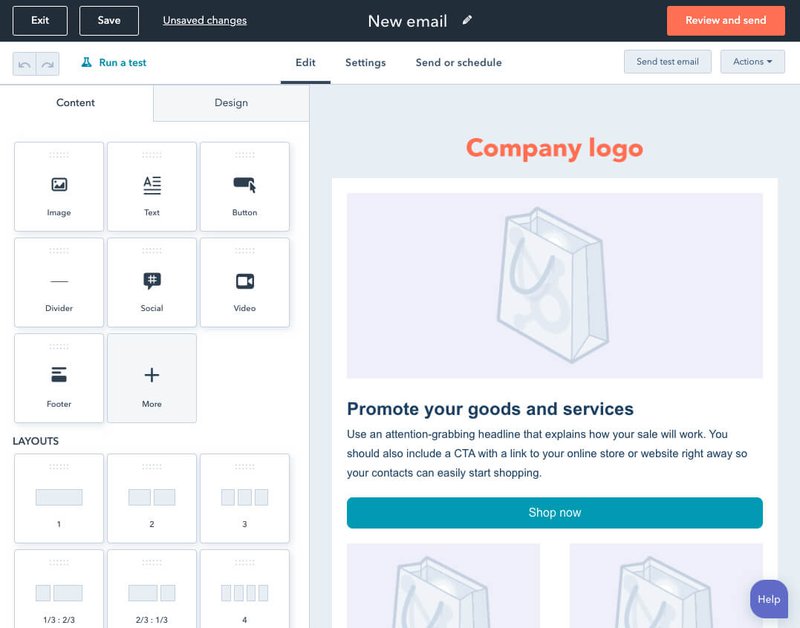
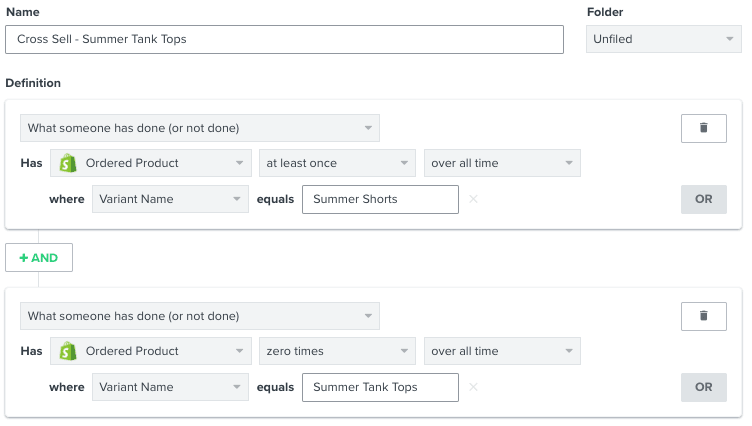
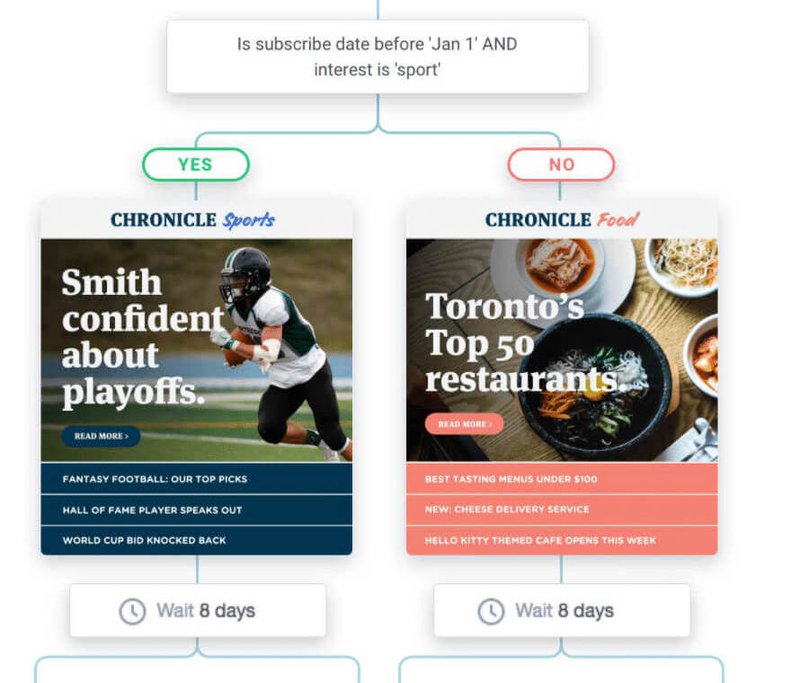
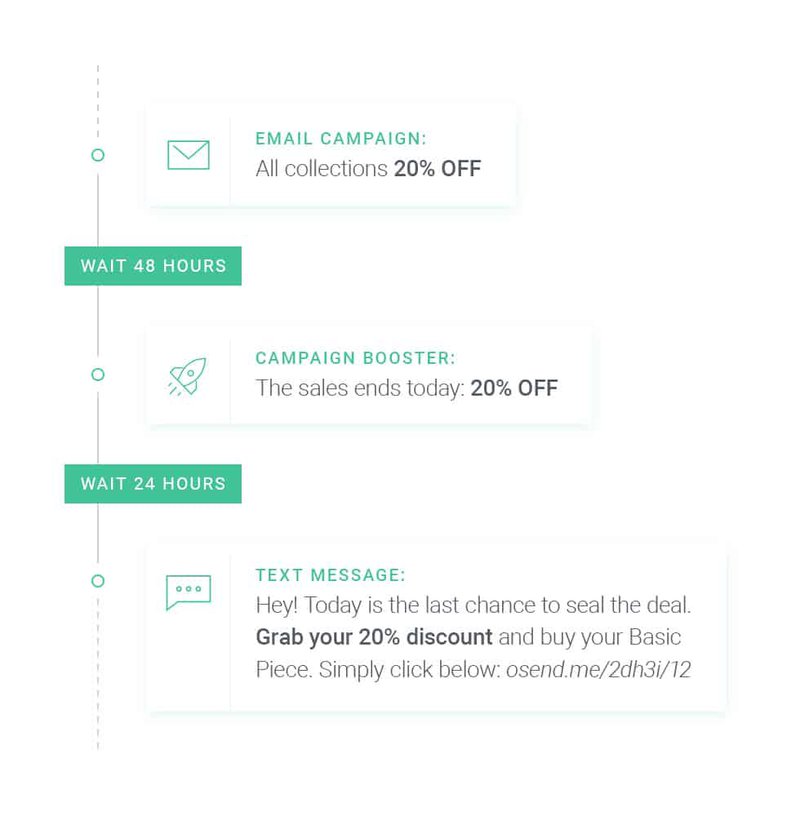
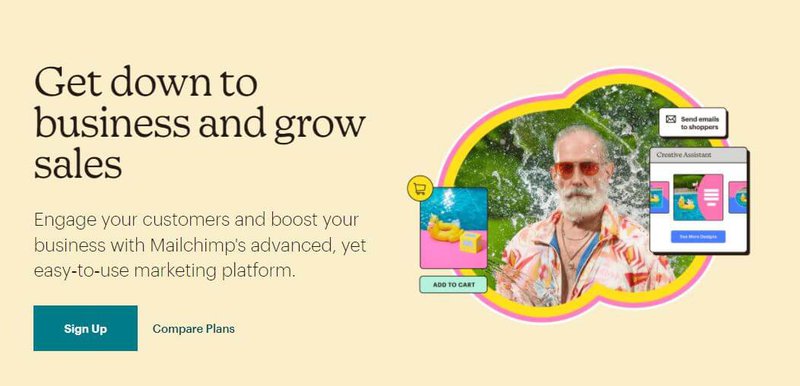
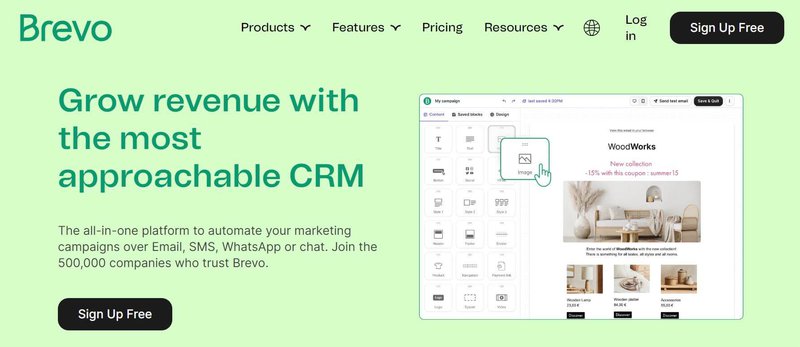
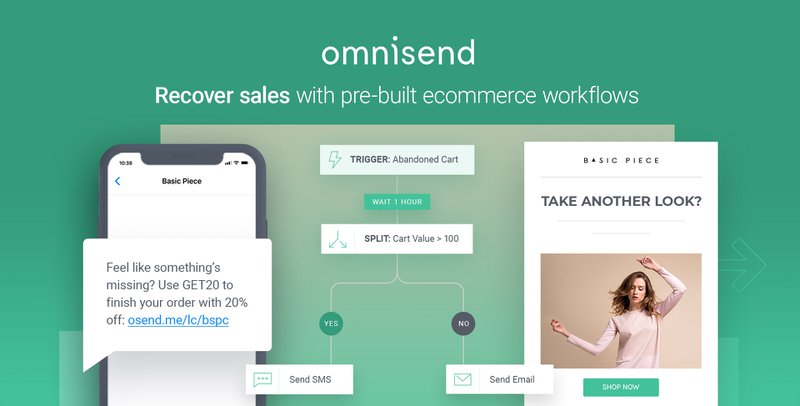
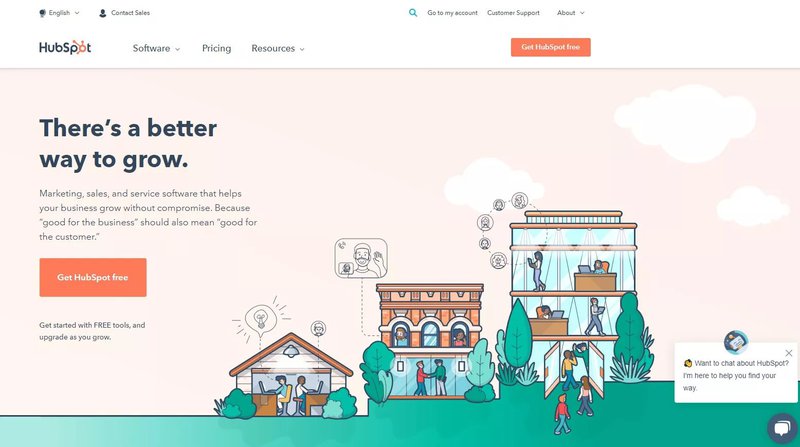
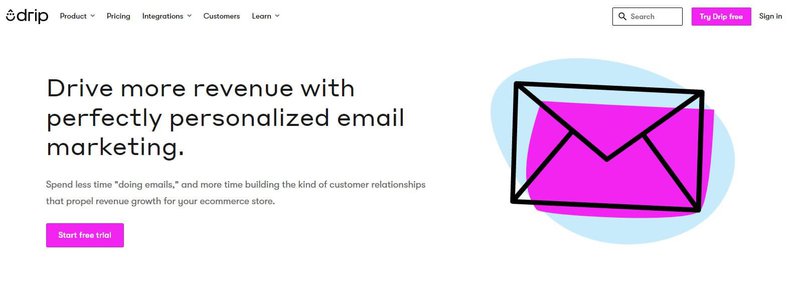


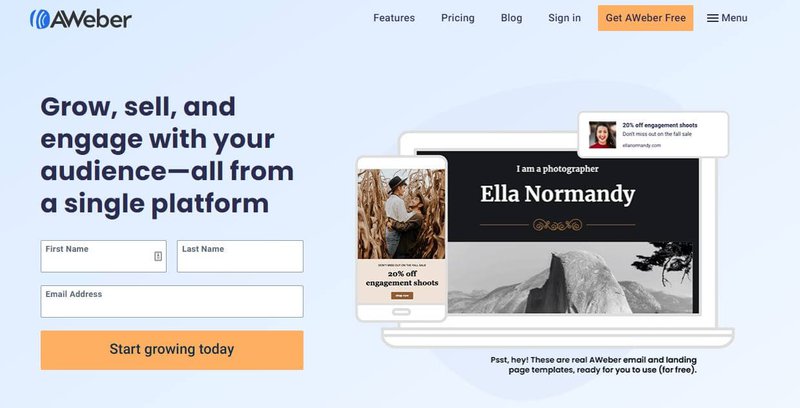
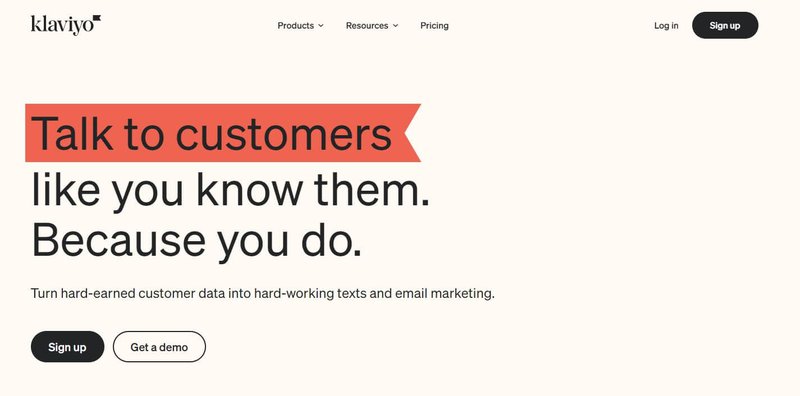
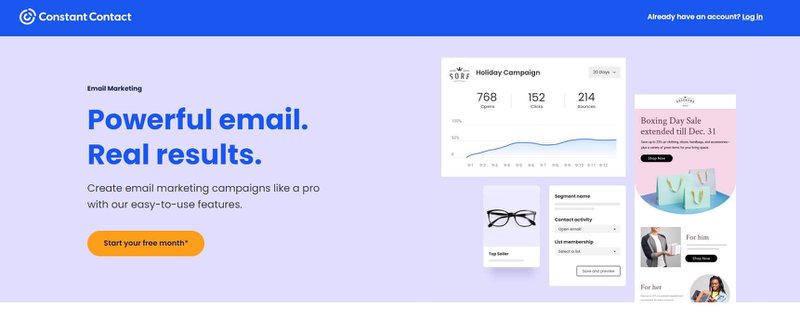
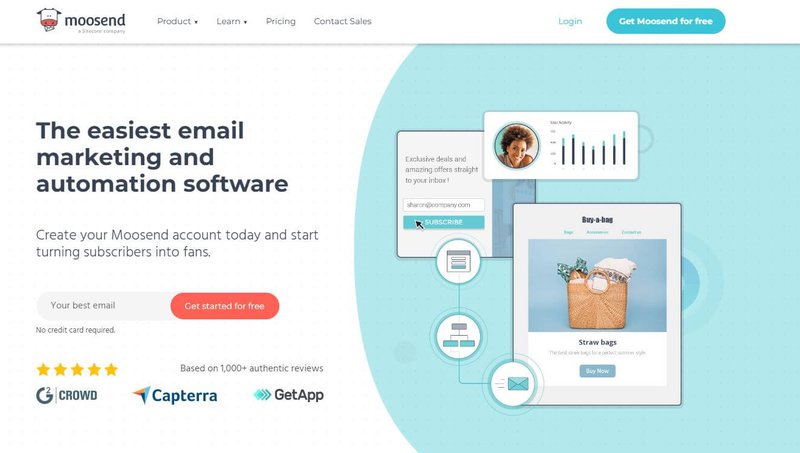

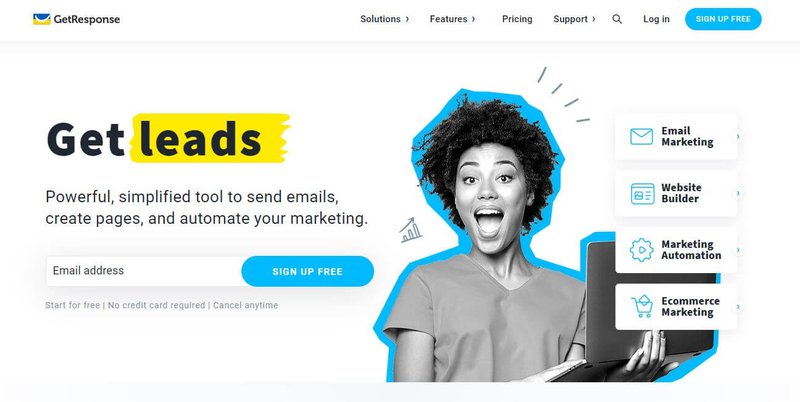
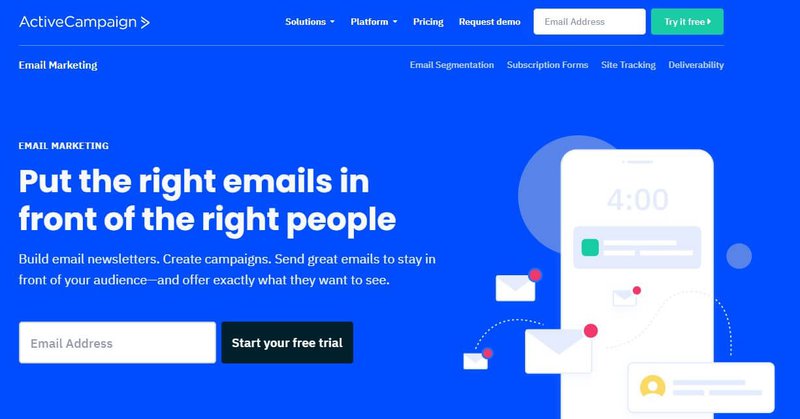
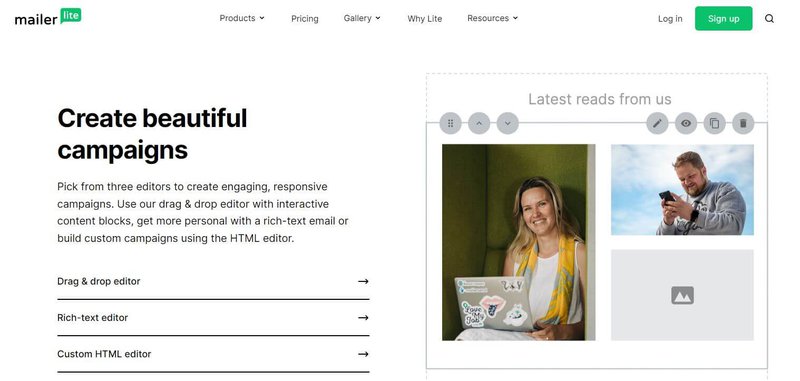
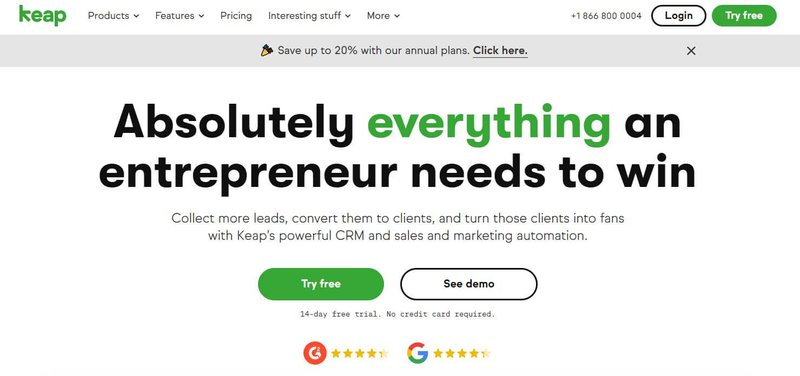
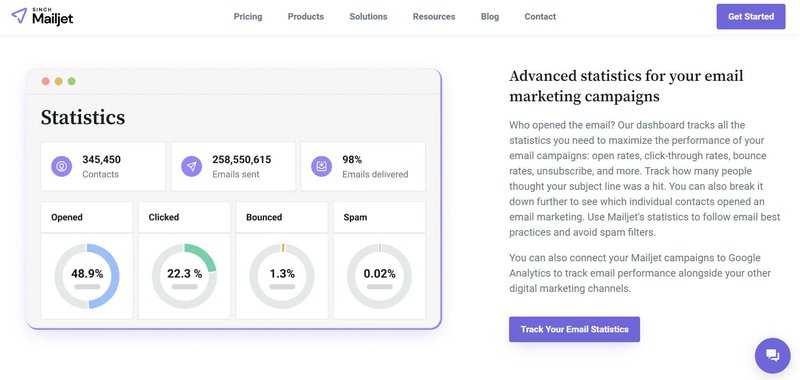
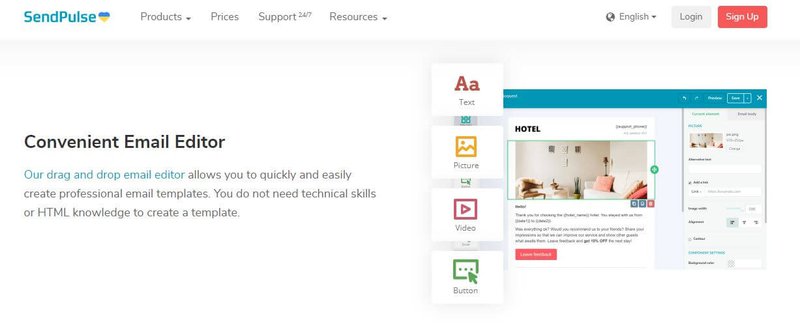
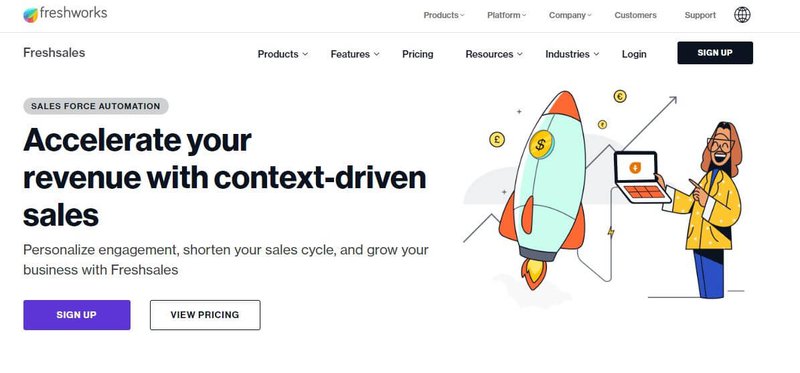
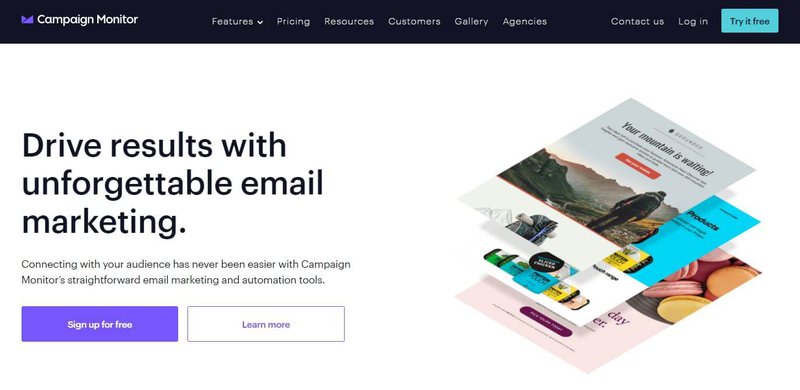
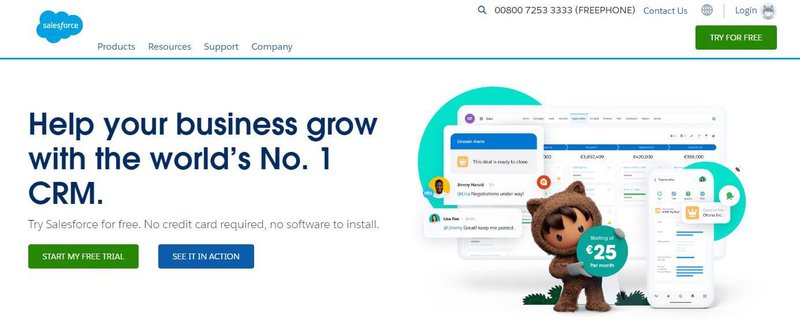
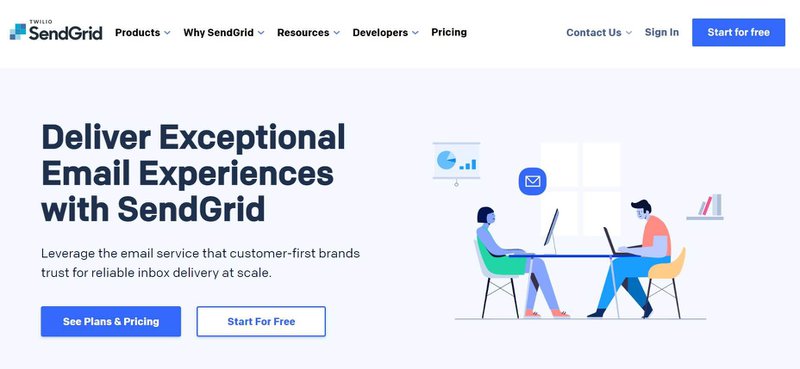


![[Guide] How to Write an Email Preview Text to Inspire Clicks + Examples](https://entail.mayple.com/en-assets/mayple/fit-in/280x280/64aeffb50397d41ab5aa380c_3031200x675mayplefp169189_0273a99d430548e6c54143747665786d_2000-1699518255187.jpg)

