The 2026 Social Media Management Guide to Growth
Successful social media management is way more than scheduling posts if you want to grow your business. Don't miss our tips and recommended tools to learn more.
Updated November 6, 2024

Recent statistics show that people spend more than 150 minutes on social media networks every day. Whether it's on TikTok, Instagram, Facebook, or LinkedIn, people around the world choose to spend more than 2.5 hours scrolling through their feeds, liking posts, and connecting with friends. This amounts to 17.5 hours a week and more than 910 hours a year.
If you run any kind of business and you don't post social media content, you practically don't exist. When potential customers want to learn about you, they will likely check out your social media profiles in addition to your Google business profile.
How do you go about social media management in a way that works with your greater marketing strategy? What are some of the popular social media marketing plans and popular tools you should use?
Read on to find out.
What is social media management?
Social media management refers to creating and scheduling content for social media audiences to grow and nurture a target audience on social media platforms. This includes content creation, social media content strategy, reputation management, PR crisis management, community management, programming, and more.
The history of social media management
Two decades ago, social media was a digital meeting place for like-minded people. LiveJournal, MySpace, and Friendster were the popular social platforms, but it wasn't until the launch of Facebook in 2004 that social media took off.
Suddenly, everyone had a social media profile. For a while, it was a glorious time to be alive. Publishing content like personal pictures and posts about our daily, and even pokes.
Then came Twitter, Pinterest, Instagram, Vines (now deceased), and TikTok. LinkedIn preceded the founding of Facebook, but it has traditionally been used more for professional networking rather than socializing.
As social media became more integrated into our daily routines, businesses and brands took notice. These channels became a way to reach customers who were social media users, and with the launch of paid social ads, they also presented a new way to make money.
Unlike previous marketing channels, this is completely public and completely bi- (or multi-) directional. Social media marketing managers need to not only create compelling social content but also monitor and engage with audiences to foster relationships, build brand loyalty, and even handle direct messages.
A lot of things have changed in social media management since it all started. Algorithms shifted, logos changed, and design evolved. Not only that, social media management software has become a booming industry to help improve social media performance and achieve business goals.
Despite all the storms and challenges, the true basics of a social media marketing strategy have remained unchanged: it's a platform for businesses and individuals alike to connect and engage in a direct, personal, and authentic way. It has become a crucial part of any brand's marketing strategy, allowing for real-time communication, customer feedback, and the building of a loyal community.
Just look at Lidl:
Or Wendy's (someone's definitely on the ball with their social media calendar!)
Or Airbnb's stunning visual content
And, yes, even the Merriam-Webster dictionary has spunky, follow-worthy social posts.
What does a social media manager do?
Social media marketing has changed a lot, and so has the role of a social media manager. While the job description differs slightly from one company and industry to another, the core responsibilities of a social media marketer remain the same.
- Social content creation and curation: Social media managers are responsible for creating and sourcing relevant, engaging, and visually appealing content to share on social media platforms. This includes writing catchy captions, designing graphics, and selecting the right hashtags for social media posts.
- Social media strategy: A social media marketer has a clear understanding of the business objectives and target audience to create a comprehensive social media strategy that aligns with the overall marketing plan. This involves choosing the right platforms, defining key performance indicators (KPIs), and creating an editorial calendar.
- Community management: Interacting with followers, responding to comments and messages, and fostering relationships is an essential part of a social media manager's job. This helps to cultivate loyal customers and maintain a positive online presence. It's also an effective way of gathering user-generated content through interactive posts.
- Social media analytics and reporting: To measure the success of social media campaigns, a social media manager must track and analyze data, such as engagement rates, reach, top-performing posts, and conversions. This information is used to optimize future strategies and make data-driven decisions.
- Crisis management: Because social media is a public forum, PR crises can arise quickly and spread like wildfire. Social media managers must be prepared to handle these situations delicately, responding promptly and transparently to mitigate any potential damage to the brand's reputation. This is true whether it's comments even for non-top-performing posts, and incoming messages (or DM's).
- Stay updated with industry trends: Social media is constantly evolving, so social media content creators must stay up-to-date with the latest trends and changes in the industry. This includes competitor analysis, understanding algorithms, new platform features, and emerging technologies.
Sometimes, social media marketers are expected to have basic photo editing, video editing, and even paid advertising skills. The responsibilities may vary, but the ultimate goal remains the same: to effectively manage and grow a brand's presence on social media platforms.
(Source)
How to manage social accounts
Managing social media accounts for small to larger businesses isn't a walk in the park: it requires strategy, creativity, and consistency. It also requires resilience, adaptability, and an eye for spotting trends before they become passé.
Here are some of the steps and elements you should include in your social media management process:
Creating a budget
If you want to make sure your social media management efforts translate into tangible results for your business, you need to dedicate a portion of your marketing budget to it.
This budget should include both organic and paid marketing. Although organic is frequently considered free, that is completely false. You still need to invest in social media management tools, graphic design, copywriting, influencer collaborations/content creator partnerships, and more.
At the same time, while organic reach can be effective, paid advertising on social media platforms allows for more precise targeting and increased visibility. Set a specific paid budget for each forum and experiment with different ad formats to find what works best for your brand.
The size of your budget depends on the size of your business and industry, but a good starting point is allocating 10-20% of your total marketing budget to social media management.
Finding your target audience
Now that you have a budget, it's time to roll up your sleeves and get to know the social media users who make up your target audience.
Who are they? What platforms do they use? What type of content do they engage with the most? Are they more likely to enjoy Instagram carousels or short-form videos? Or should you focus on long-form videos?
Understanding your target audience is crucial to creating relevant and effective social media strategies that will resonate with them. It's also essential for understanding
- What type of content to focus on
- How to deal with direct messages (e.g, should you set up a bot?)
- How to organize your post planner
- How to leverage user-generated content
- How to scale and create more top-performing posts
- Whether you can use artificial intelligence to supercharge your efforts
- ...And more
In other words, customer research dictates your entire strategy and the tactics likely to work with your specific audience.
To gather this information, you can conduct surveys, analyze data from previous campaigns, and utilize social media analytics tools. Additionally, running a competitor analysis and keeping an eye on their social media presence can provide valuable insights into your target audience.
(Source)
This is a very important step. You don't want to start investing money and time in a platform your target audience doesn't hang out on, so do your research beforehand.
Want to make sure you keep track of your audience research? Get access to our free social media strategy worksheet.
Building a social strategy
Now that you know how much you can spend, and who your target audience is, you'll know what you can do and where. That means it's time to build a social media strategy.
People often mistake "social media strategy" for a social media plan or content calendar, and it's easy to see why. Remember: a strategy goes beyond a posting schedule and creating content.
A social media strategy involves setting goals, identifying key performance indicators (KPIs), and determining how to measure success. It should also include a plan for leveraging different social channels, as each one serves different purposes and reaches different demographics.
Professional social media management tools help juggle a wide range of content on different platforms in a single dashboard.
When building your strategy, keep in mind the overall marketing objectives of your business and set achievable goals. Gone are the days of skyrocketing organic social growth, and your strategy needs to reflect that across its different categories.
(Source)
Creating social media content
This is the fun part that likely attracted you to social media management in the first place.
Relevant content creation is a crucial element of social media management, as it's what keeps your audience engaged and interested in your brand. It should align with your overall business goals and strategy, while also reflecting the unique voice and personality of your brand.
When it comes to social media content creation, consider different formats such as images, videos, stories, reels, and even live streams. Staying consistent with branding elements such as colors, fonts, and tone is also important.
But creating content doesn't just mean coming up with new ideas all the time. Repurposing and recycling evergreen content can help you improve social media engagement while saving time and resources.
Also, when building your social media content calendar, make sure you also leave some leeway for unexpected, timely content that can boost engagement and visibility.
Engaging with your audience
Social media is all about actively engaging with your audience. This includes responding to direct messages, comments, and reviews promptly and professionally.
Engagement rates, reach, and conversions are important metrics to track when measuring your engagement efforts' success. This is also an opportunity to gather feedback and insights from your audience, which can help inform future content and strategies.
Remember that engagement goes both ways. You should engage with your audience as much as possible and also encourage them to engage with your brand by asking questions, creating polls, and running contests or giveaways. This creates a two-way conversation that strengthens the relationship between your brand and audience.
Managing brand reputation
Many times, social media managers are also responsible for managing the brand's online reputation as part of supporting business objectives. This includes monitoring mentions and reviews, responding to negative feedback in a timely and professional manner, and addressing any potential crises that may arise.
Having a proactive approach to managing your brand's reputation on social media is crucial to maintaining a positive image and building trust with your audience. This means having a crisis management plan for handling negative feedback with empathy and transparency.
Remember, social media is a public platform, so it's important always to represent your brand in a positive light and address any issues promptly. Building a strong social media reputation can increase customer loyalty and advocacy for your brand.
(Source)
Managing teams and collaboration
In some situations, social media management might be the result of team collaboration among multiple people to create and implement different tactics and calendars. This is common in larger businesses with dedicated social media teams, but even smaller businesses may have multiple employees involved in managing their social media presence.
However, this kind of situation can also happen in smaller businesses where both marketing and HR are posting from the same social accounts and need to be aligned.
Regardless of the size or structure of your team, it's important to have open communication and collaboration to ensure consistency and avoid any conflicts. Using project management and social media tools, as well as having regular meetings can help streamline processes and keep everyone on the same page.
Running paid social media ads
Paid social media ads usually fall within a different budget and role category than organic social media efforts. These ads can be targeted to reach specific demographics, interests, and behaviors, making them a powerful tool for reaching new potential customers.
When running paid social media ads, be sure to understand your target audience and your business goals. This will determine which platform and type of ad will be most effective in achieving your objectives.
Every social media platform has its different ad formats and targeting options, so do your research and test different approaches to see what works best for your brand. Also, be sure to regularly track and analyze the performance of your ads to make necessary adjustments and improve results.
Running regular tests (on small budgets) can help you determine your brand's most effective ad types, targeting options, and creative elements. It also gives you insights on the optimal times for posting different types of content. Remember to always track the results and make data-driven decisions regarding paid social posts by organizing this data in social media reports.
(Source)
Measuring results
Measuring your social media performance is crucial in determining the success of your strategy and identifying areas for improvement.
Some of the metrics to look for when measuring organic social media include:
- Engagement rates (likes, comments, shares)
- Reach and impressions
- Follower growth
- Referral traffic to your website from every single platform
- Conversions and sales attributed to social media efforts
For paid social media, in addition to the above social media metrics, it's also important to track:
- The return on investment (ROI) of your ads
- Your cost per click (CPC)
- Cost per acquisition (CPA)
Regularly reviewing and analyzing these metrics enables you to make data-driven decisions to optimize your social media strategy and achieve better results. It's also important to set realistic goals and track progress toward those goals over time.
Top 15 social media tools for 2024
Since social media is a digitally native platform, there are many tools and software designed specifically to help businesses effectively manage their social channels. Here are the top 15 social media management tools to consider for next year:
Buffer
Buffer is a social media management tool focused on planning and scheduling social media posts across different social networks. Some features include analytics, engagement (so you can easily comment back), and an AI assistant to help you create different types of content. They also have a landing page builder, which you can use to create a profile for your business and bring all your social, blogging, and important links together, on one user-friendly page.
Buffer's pricing starts at $0/month (for up to three channels and limited features). Their paid plans come at $6/month, $12/month, and $120/month and offer additional channels, engagement tools, additional team members, collaboration features, and custom access. All paid plans include a 14-day free trial, so you can test the tool and see if it fits your needs.
Hootsuite
Hootsuite is one of the most well-known social media management tools. It offers scheduling, monitoring, and analytics features across various social networks, including Facebook, Twitter, Instagram, LinkedIn, and Pinterest.
Additionally, Hootsuite offers features like AI content creation, analytics, engagement tools, and best time to post suggestions, and even a social listening tool to monitor what people say about you on social media.
The pricing for Hootsuite starts at $99/month for one user and 10 social media accounts. The middle-tier pricing plan is $249/month for three users and 20 social accounts. The enterprise package is a custom plan, discussed with them directly to see how much it costs in your specific case. All plans come with a 30-day free trial so you can test the tool for free.
Sprout Social
Sprout Social is another popular social media automation tool that allows you to manage your social media presence by scheduling, monitoring, and analyzing posts. They also have social listening tools, employer branding, and influencer marketing features. In other words, they offer a wide range of features for pretty much anything you need in social media management.
The pricing is a bit steep, especially as compared to other tools, but considering the range of features, you might want to consider it anyway. The plans start at $249/month and go up to $399 or $499/month or more if you settle for the enterprise package.
The higher pricing tiers also include smart features like AI automation, message spike alert (if there's increased message activity), and even sentiment analysis, which tells you how people feel about your brand. Same as the previously mentioned tools, Sprout Social offers a free trial for 30 days. If you don't feel like it's worth your money, you can cancel before the trial ends.
Later
Later is an affordable social media management tool focused on scheduling social media posts. They also have a mobile app, which social media managers can use to schedule posts on-the-go. Later is most popular for Instagram management, and they offer features that are tailored to this platform (such as AI-driven caption writing). However, they offer access and support for all major social media channels, like Twitter, Facebook, LinkedIn, Pinterest, etc.
The pricing for Later starts at $16.67/month (for one social set, one user, and 30 posts per social profile), then goes up to $30/month and $53.33/month for even more features, social sets, users, and posts.
Pro tip: Want to grow on Instagram? Hire one of our top Instagram experts.
Sendible
Sendible is a social media tool focused on agencies. Its features package includes a lot of elements agencies need, such as collaboration, advanced analytics, and, maybe most importantly, and white-label reports for branded analytics and reports with your logo for your clients.
Sendible is also one of the most affordable tools for agencies, starting at $29/ month. The next three feature packages are $89, $185, and $750/month, each with incrementally more users and social profiles, as well as additional features (e.g. white label features are only available from the $185 plan and onwards).
Agorapulse
Agorapulse is a slightly different social media tool, with a set of features that covers a wide range of needs. You can publish posts and report on them (like most social media management software does), as well as manage social inboxes, run social commerce, employ social listening techniques, and calculate your social media ROI. All in all, the tool looks like a very interesting one for social media monitoring. And since there's a 30-day trial, it's more than worth checking out.
The pricing is also quite affordable, considering the range of features. The four pricing tiers are $49/month, $79/month, $119/month, and a custom one for enterprise needs. Its free trial doesn't require a credit card and each plan offers more and more advanced features.
CoSchedule
CoSchedule is known for its headline analyzer tool (super helpful for content marketers!), but it also has social media management features that allow you to schedule different types of content, as well as collaborate with team members. The main feature is integrating content calendars with social media calendars, extremely helpful for teams focused on content distribution.
The pricing starts at $0/month for two calendars. There's also a $119/ month package and two custom-priced plans you'll have to contact the sales team for.
SocialBee
With SocialBee's social media management tool, you can publish content on all major social media channels, including reposting and evergreen posting. This also means you can share the same post multiple times across social channels. Additionally, SocialBee offers analytics, team collaboration features like team workflows and approval workflow processes, and lead generation tools.
Pricing starts at $20/month and goes up to $34/month and $69/month, with each package offering more social profiles, users, and analytics databases. For example, the least expensive package will only give you access to three months of data, whereas the most expensive one allows for up to two years of data.
SocialPilot
On the surface, SocialPilot looks like yet another social scheduling tool, which it does quite well, but it does offer additional, interesting features. For instance, this tool allows you to store your best content and hashtags, connect your agency clients with the tool for approvals, and use the SocialPilot browser extension for fast and easy posting.
The pricing starts at $30/month and has three additional plans: $40/month, $80/month, and $160/month. Every plan adds more social media profiles, users, and features on top of the previous one, getting up to 50 social media accounts and unlimited users.
MeetEdgar
MeetEdgar is a social media management tool focused on evergreen post-scheduling. This means that the tool allows you to categorize and schedule content to be reposted automatically, as opposed to creating new posts every time. The platform is available for all major social networks, including TikTok and Pinterest,
The pricing for MeetEdgar has two main options: Eddie and Edgar, at $29.99/month for 5 social profiles (but you can buy additional ones for $4.99 each) and $49.99/month for 25 social profiles (additional ones are bought for $2.99 each).
Zoho Social
Zoho Social is a social media management tool that offers scheduling, monitoring, and analytics features, as well as an AI assistant. Additionally, it also offers collaboration features and social media management tools to help you stay on top of conversations about your brand.
The pricing for Zoho Social starts at €15/month for one user to schedule content for one brand, on 10 social profiles. It goes up to €40/month – same as the basic plan but with additional features – and €65/month for three team members and 11 social profiles.
Sprinklr
Sprinklr Social is part of a larger marketing cloud suite, focused on enterprise needs– particularly centered on customer experience. The tool allows for advanced social media management across all major social media channels, as well as features like AI-driven content creation and community management. It also offers a wide range of industry-specific solutions, such as healthcare or retail, to cater to specific business objectives and needs.
The pricing is not public on their website and must be discussed with a sales representative.
Oktopost
Oktopost is a social media tool focused on B2B marketing, providing features that help you track leads and conversions from social media. Main features include scheduling and publishing posts, employee advocacy, social listening, and community management, all geared at Technology businesses, Financial Services, and Law Firms.
The pricing for Oktopost is not available on the website, but you can get in touch with the sales team for a demo and to learn more about the costs of getting started with their platform.
Brandwatch
Brandwatch is not your typical social media tool. Its main focus is on social media metrics relating to social listening and analytics. It offers powerful, real-time monitoring of mentions and conversations about your brand across multiple channels, as well as advanced sentiment analysis and audience demographics. You can also get competitive intelligence insights and influencer marketing features to stay ahead of the game.
The pricing for Brandwatch is not publicly available, but you can contact their sales team for a quote based on your specific needs.
HubSpot
HubSpot is one of the most well-known marketing automation platforms in the market. It offers a comprehensive suite of tools for inbound marketing, including social media management and monitoring features. With this platform, you can schedule and publish relevant content on different social channels, track engagement and conversions, as well as integrate with other HubSpot tools for a seamless marketing experience.
You can get started on HubSpot for free, and pricing plans are split in two: $880 per month and $3,300 per month. Both plans are customizable, according to how many contacts you have and the kind of features you need. To get a complete quote, you'll have to get in touch with its sales team.
Social media management: more than just posting
Not so long ago, social media posts used to be all about linking to a website or blog (and, at most, creating and following a posting schedule). Today, the job is more complex than ever. Between paid and organic, influencers, generating platform-based content, managing incoming messages from (potential) customers, and knowing how to "trick" algorithms and lead people to your website, social media has grown to be a "thing" of its own.
It's not an easy task, but it's one of the best ways to connect to your audience, showcase who you are as a brand, and create not just demand, but build a base of loyal customers. Being active on social is no longer an option. In a world increasingly more connected, it has grown to be a must. This is not only for larger businesses but for pretty much everyone else too.
Want to learn more about social media and dig deeper into the subject? We've put together a list of books about social media to help you understand social platforms beyond hacks and tactics.
Not sure where to start with your social media accounts and how to integrate them in your digital marketing campaigns? Or maybe you just don't have the time? Contact Mayple and allow us to match you with a vetted social media marketing agency in a matter of days.



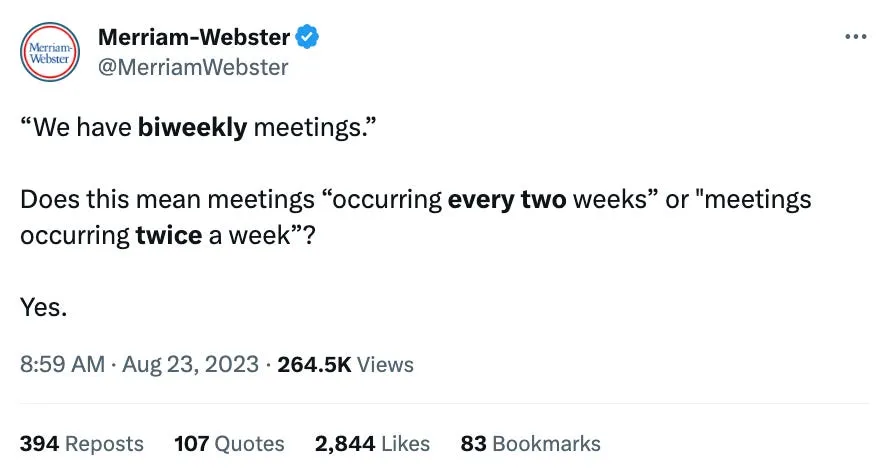
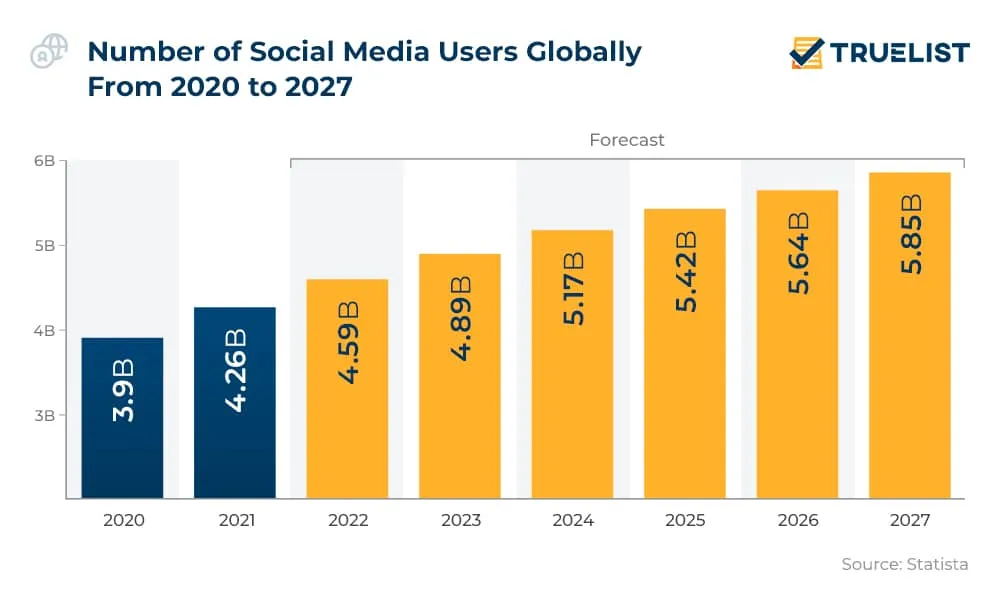
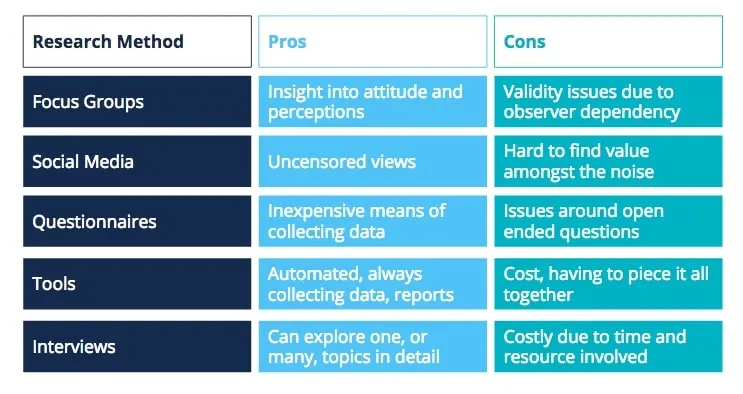
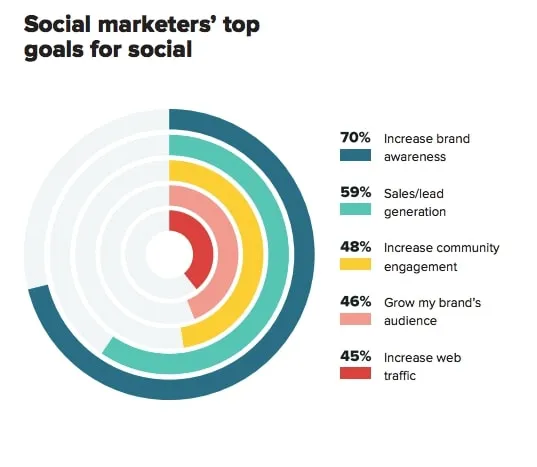
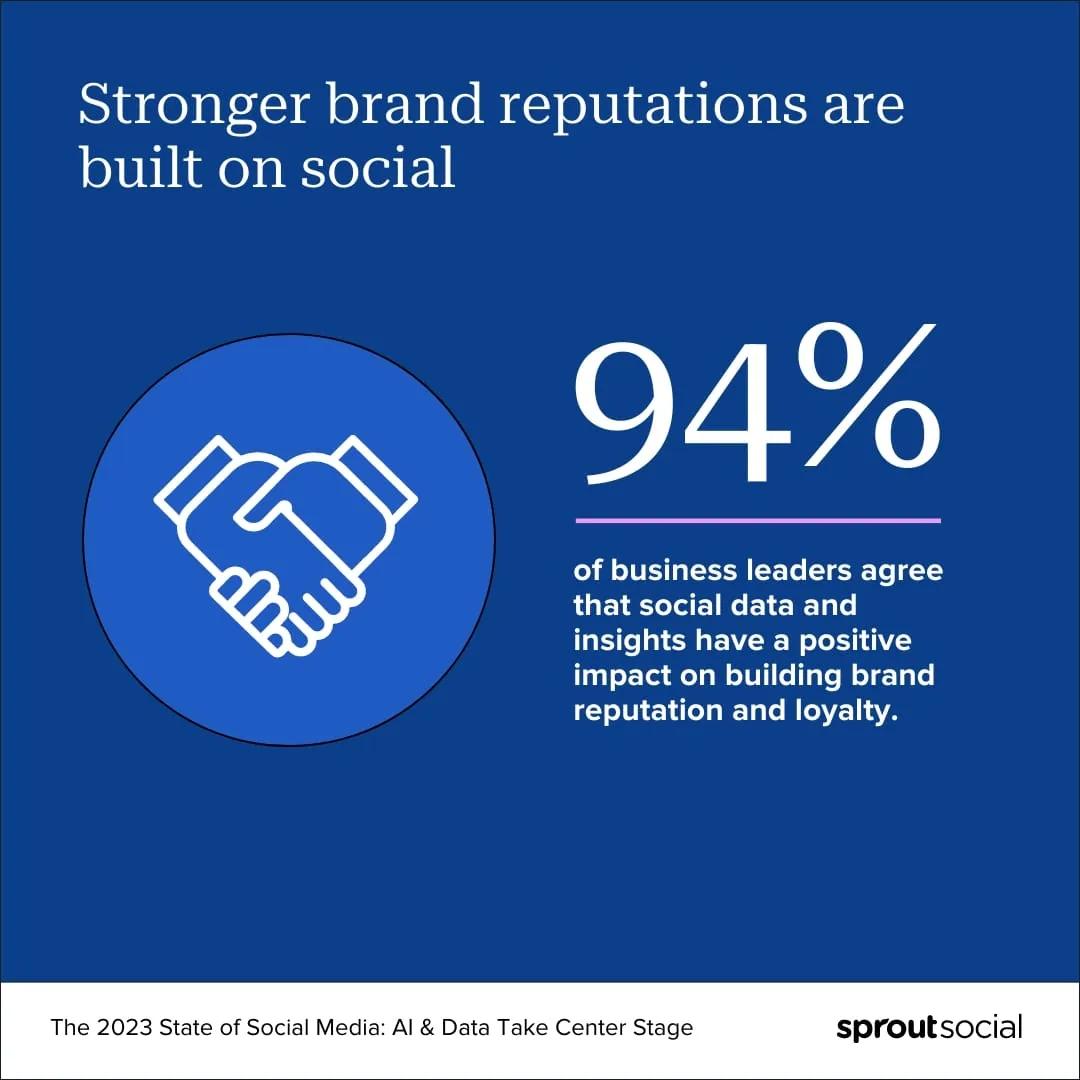
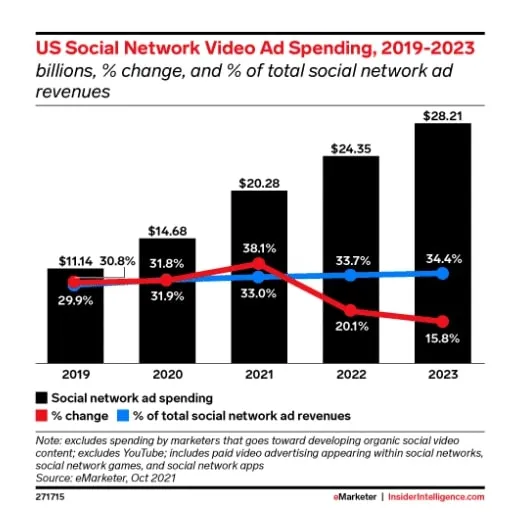
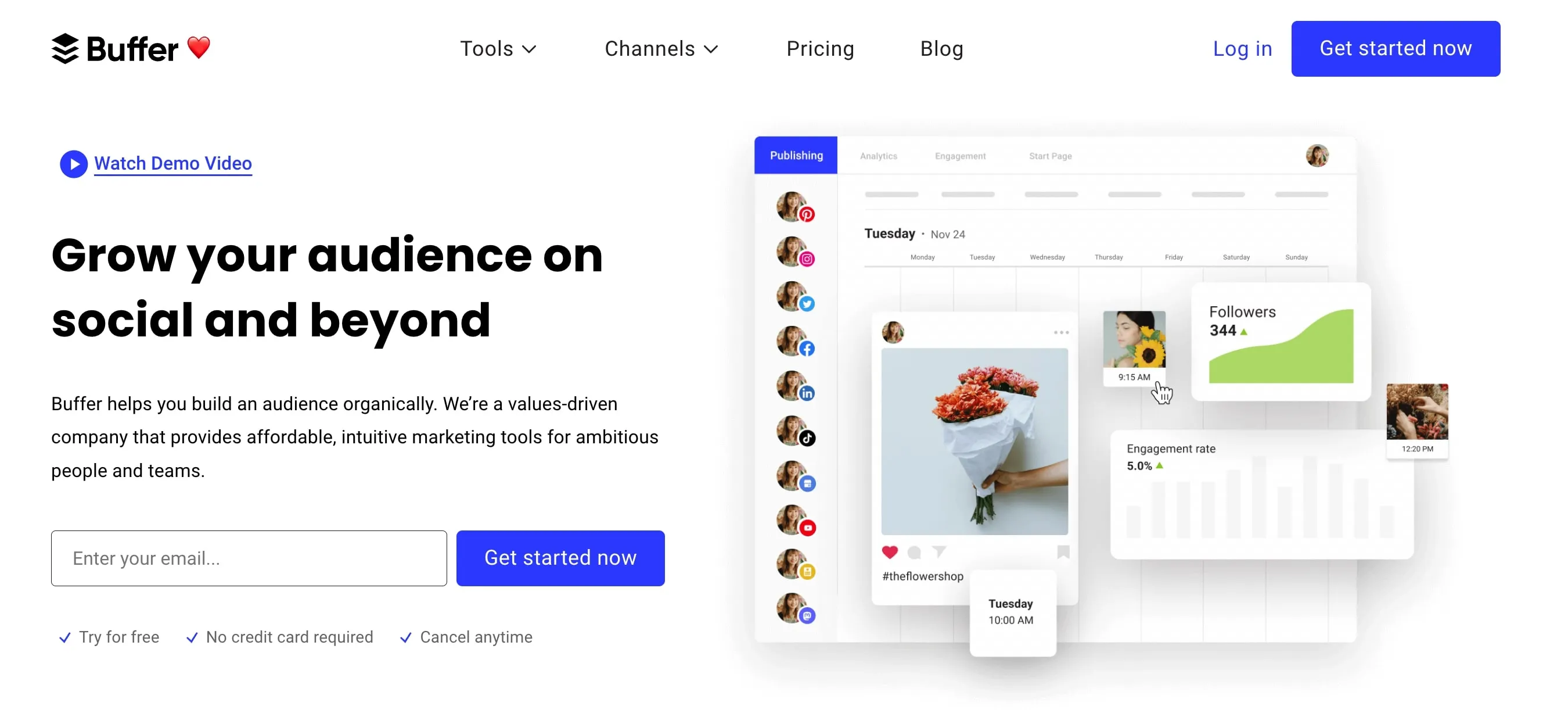
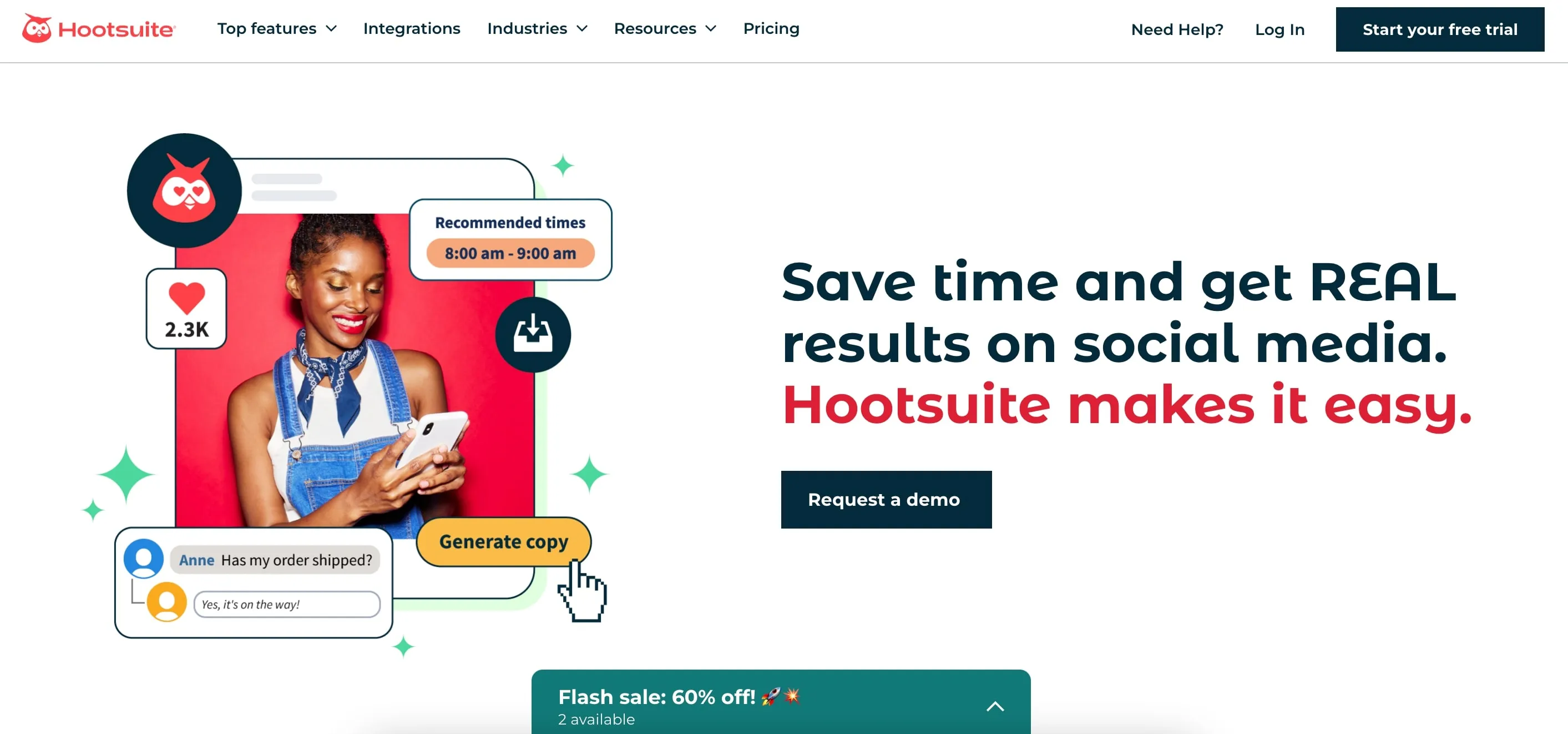
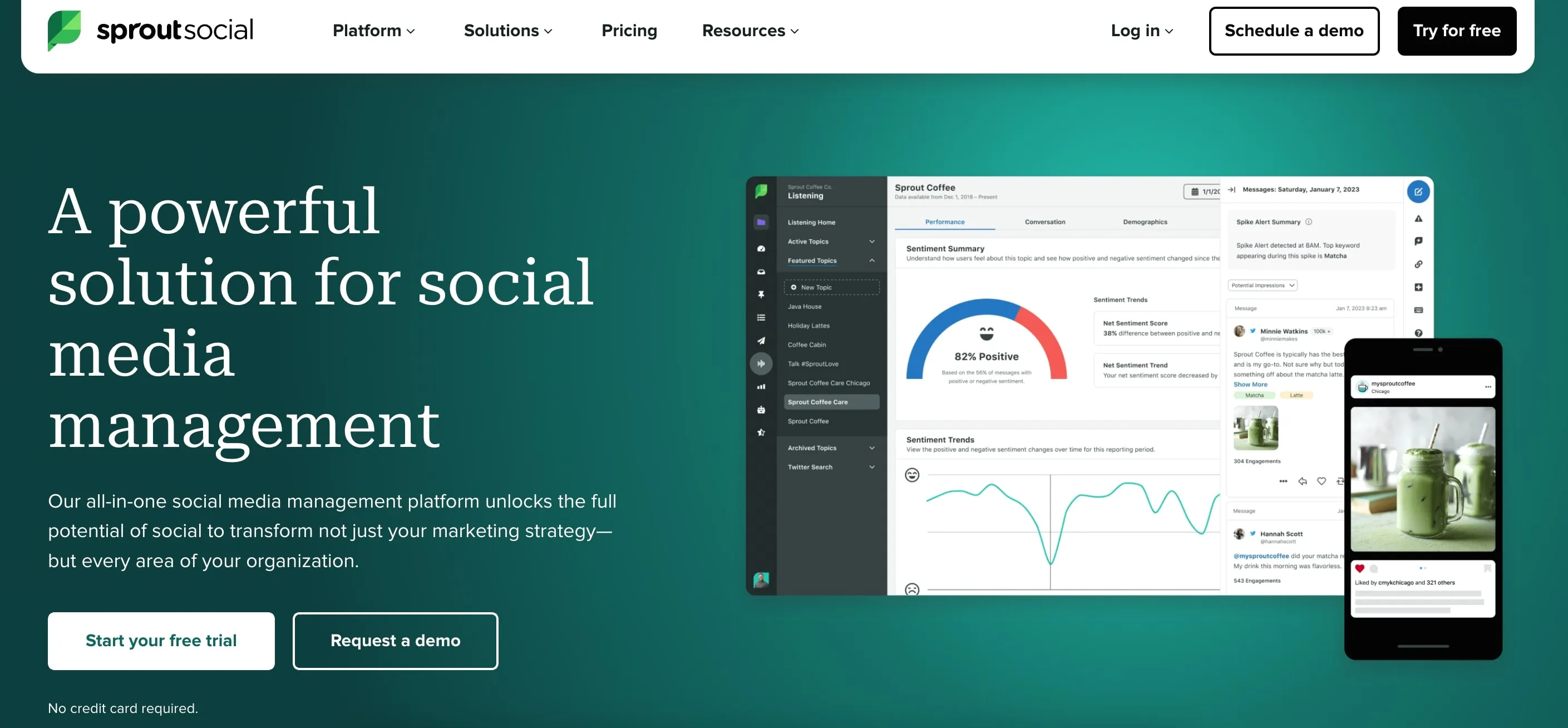
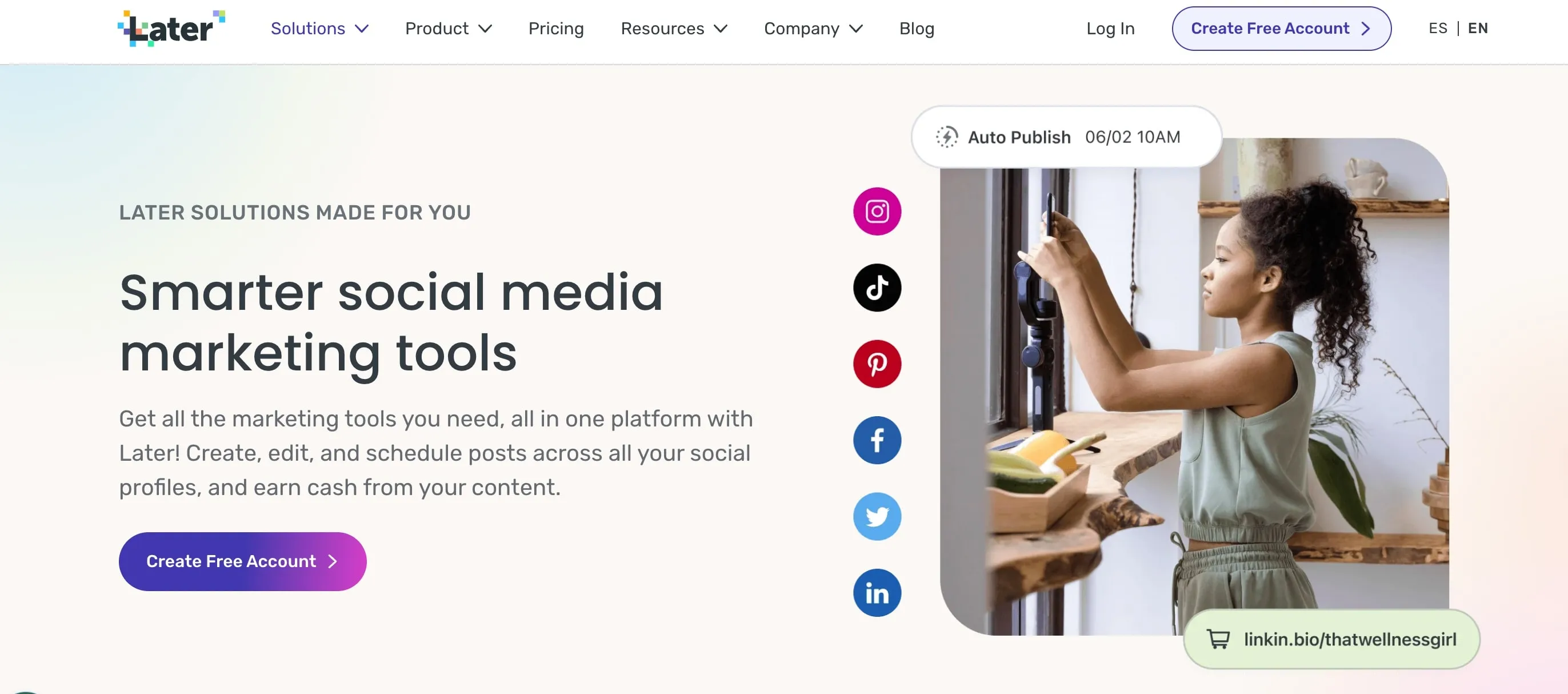
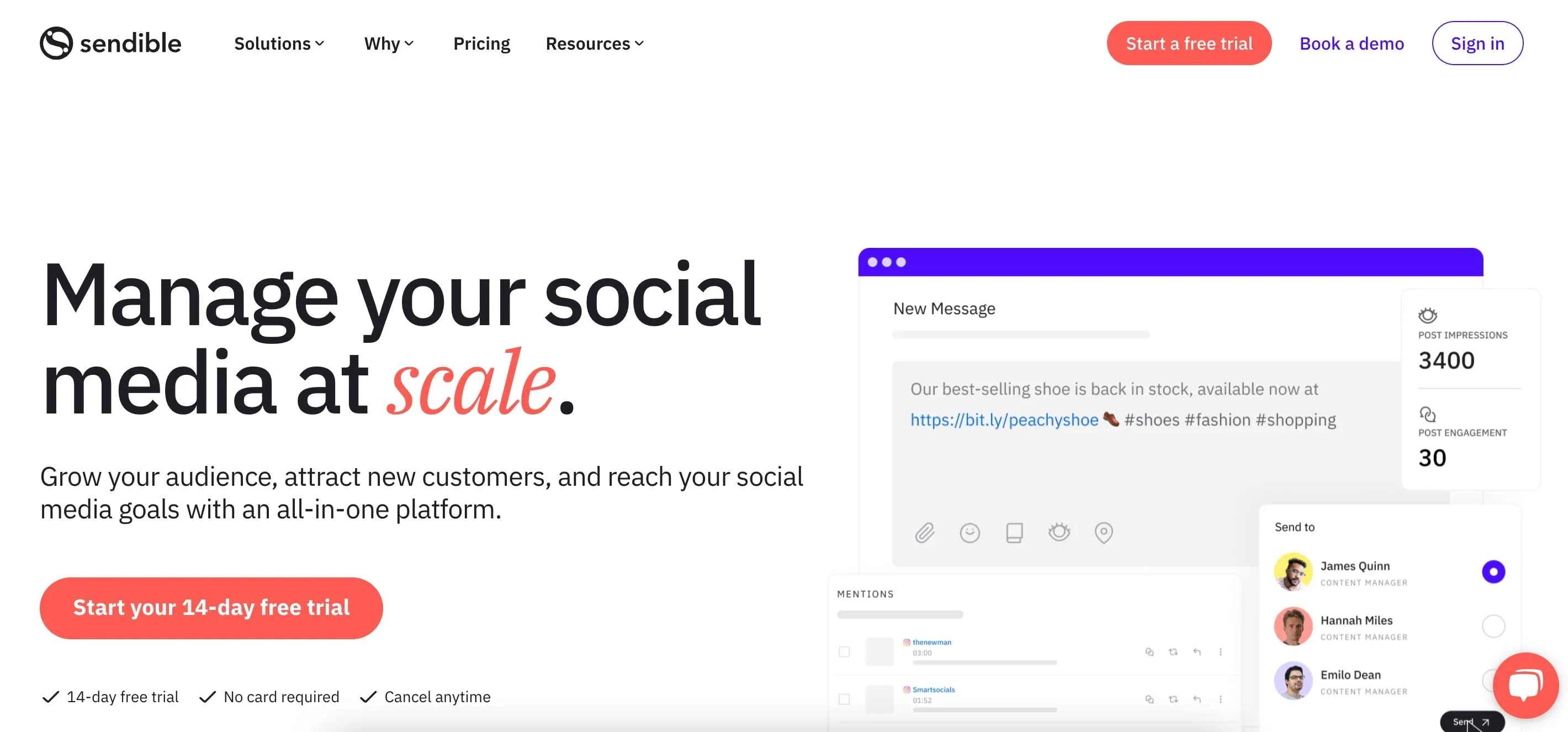
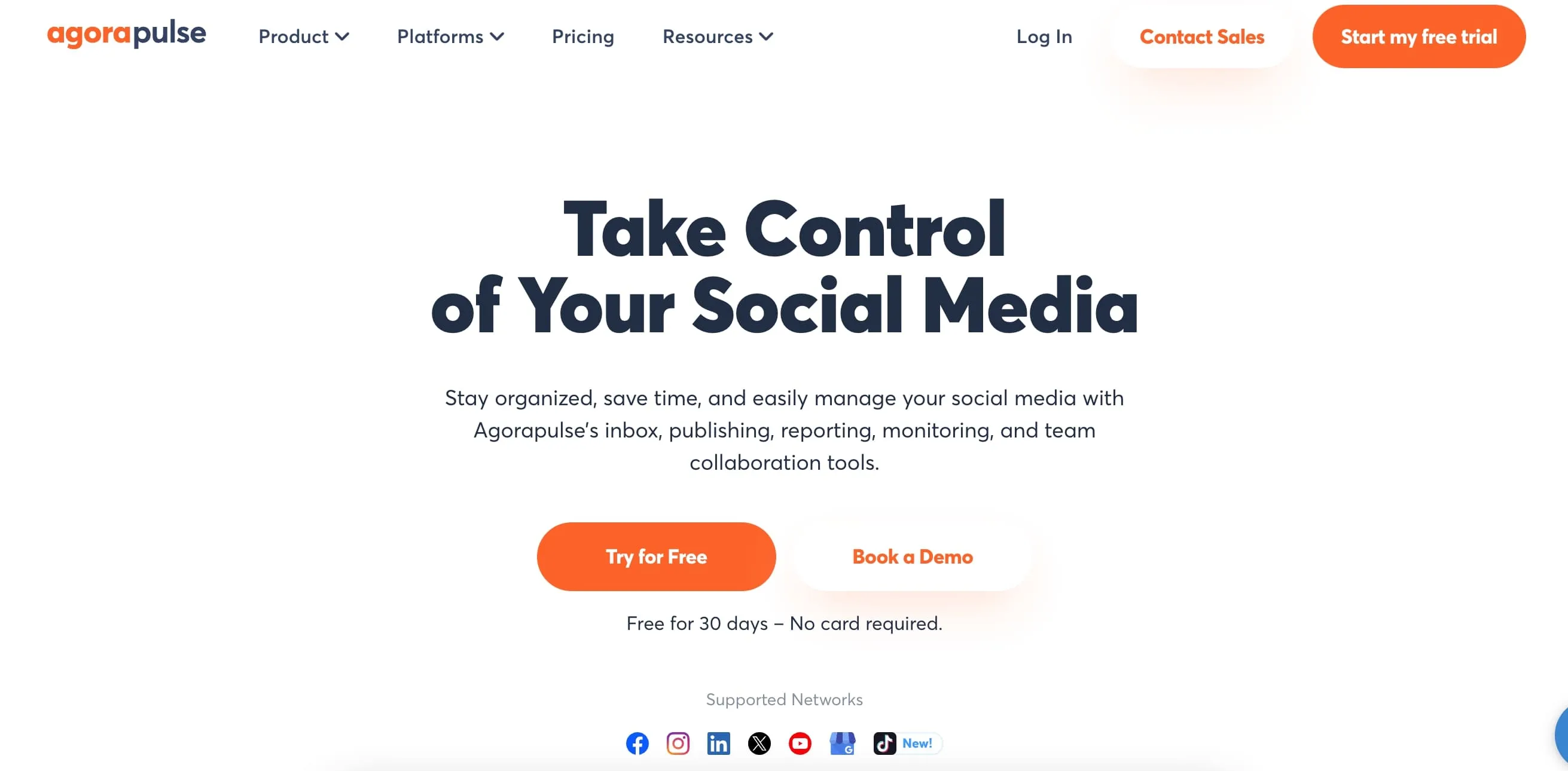
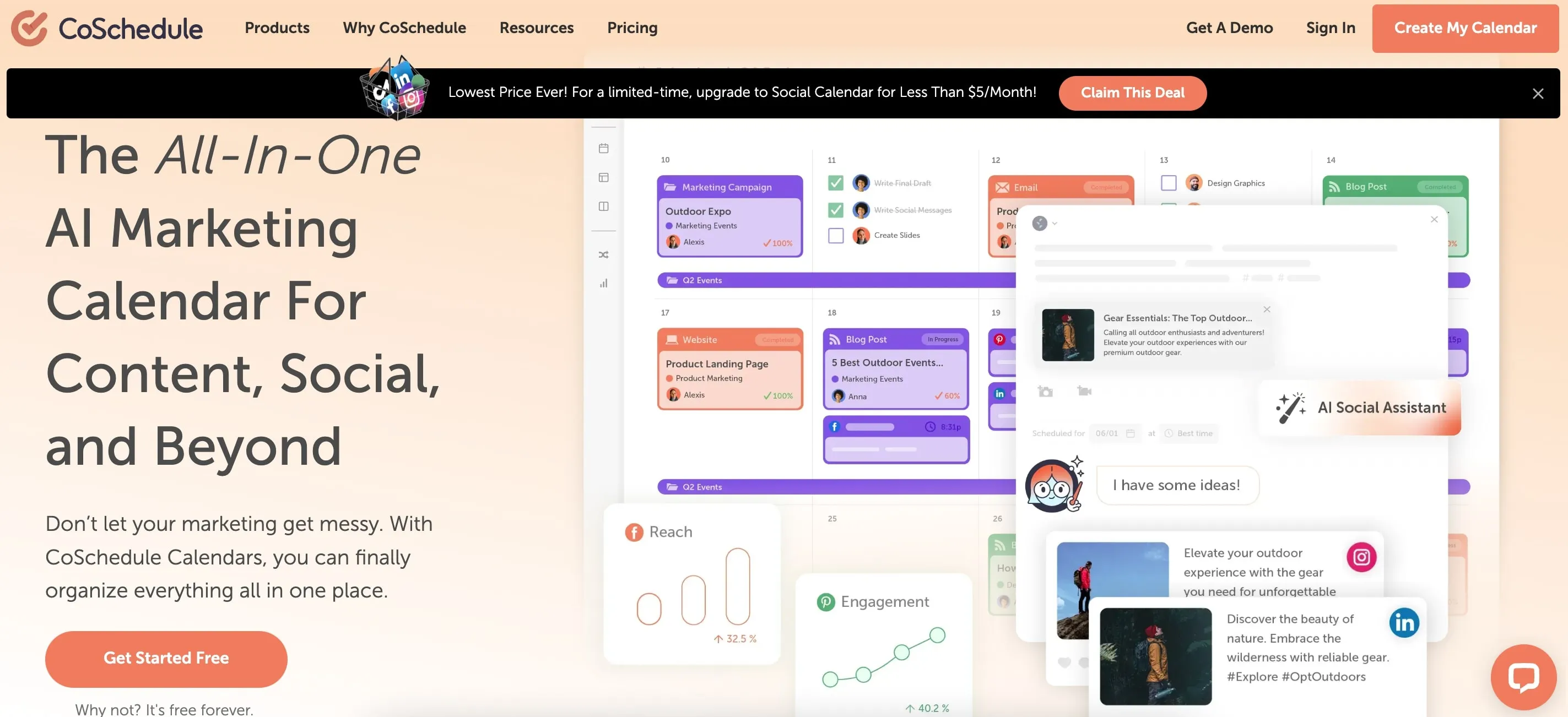
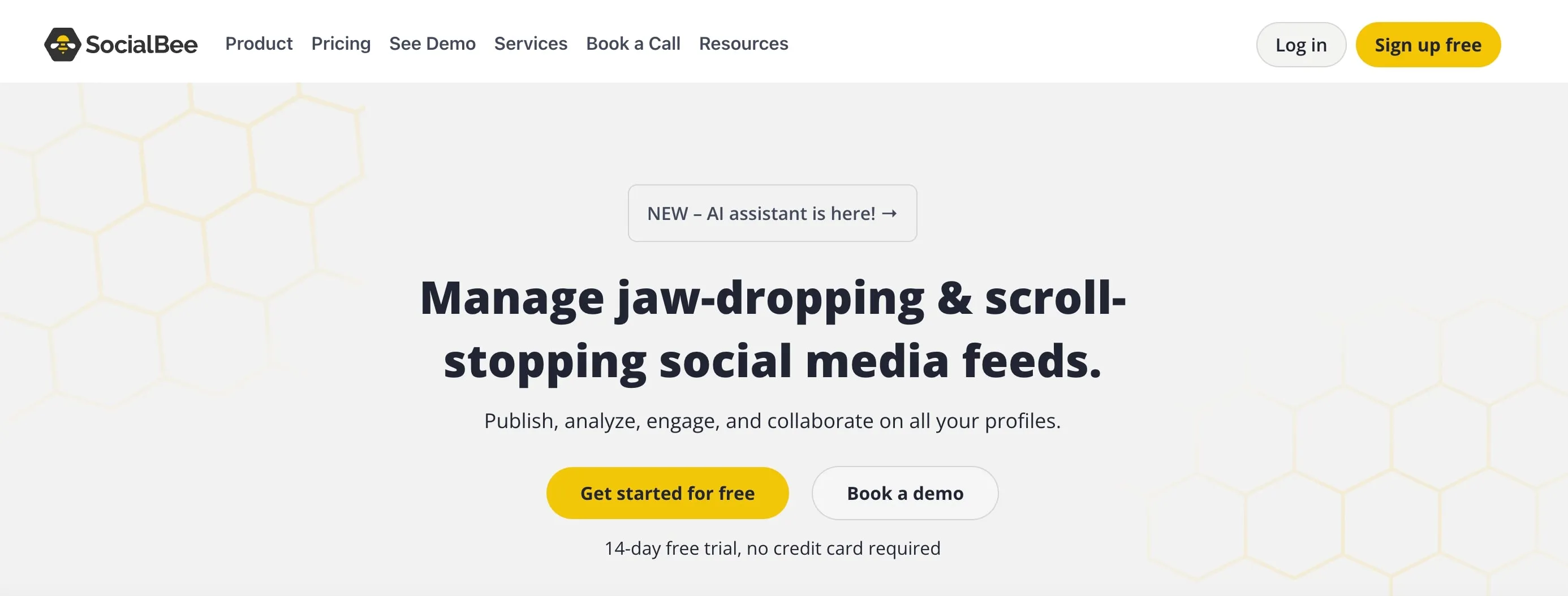
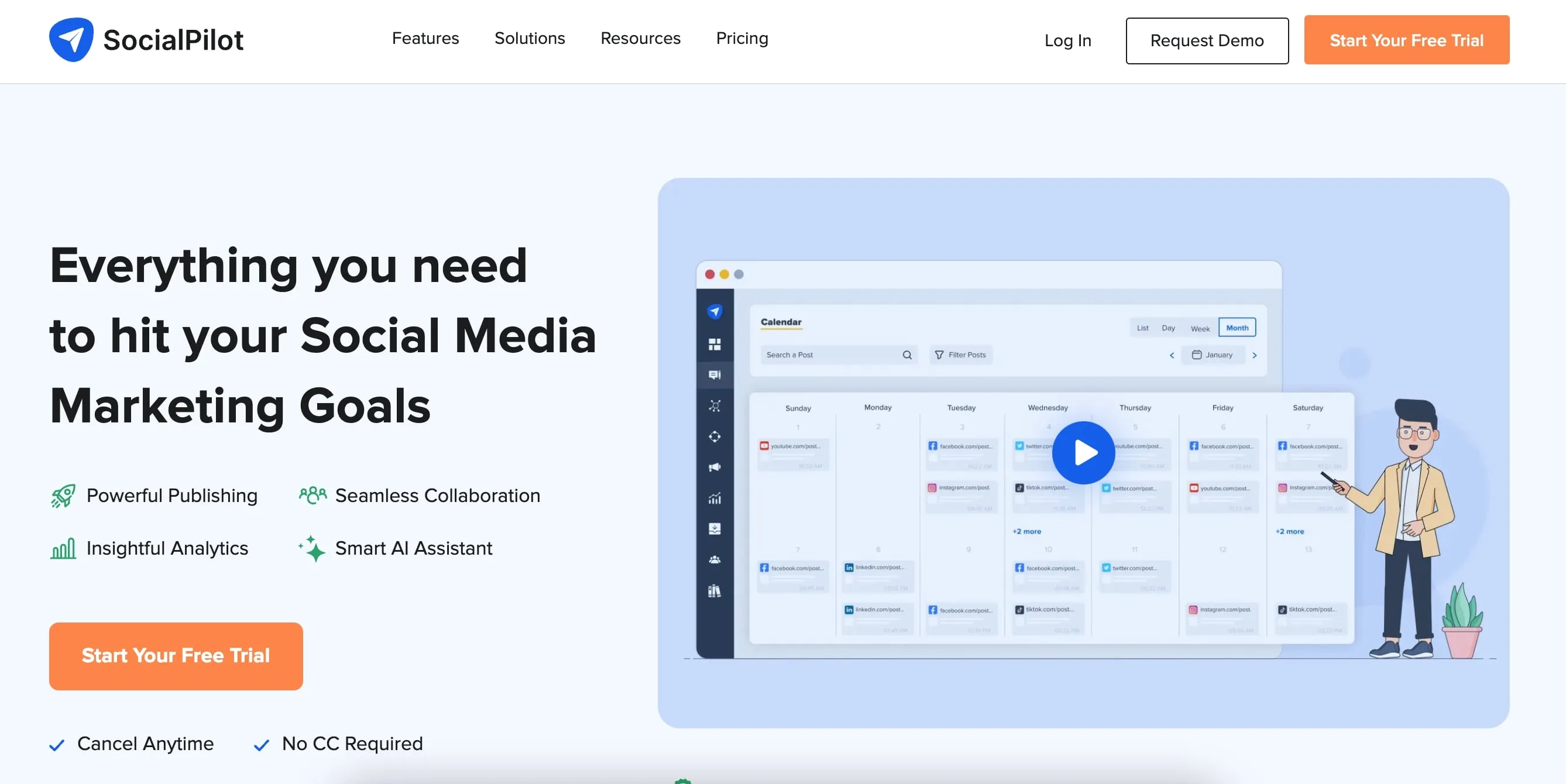
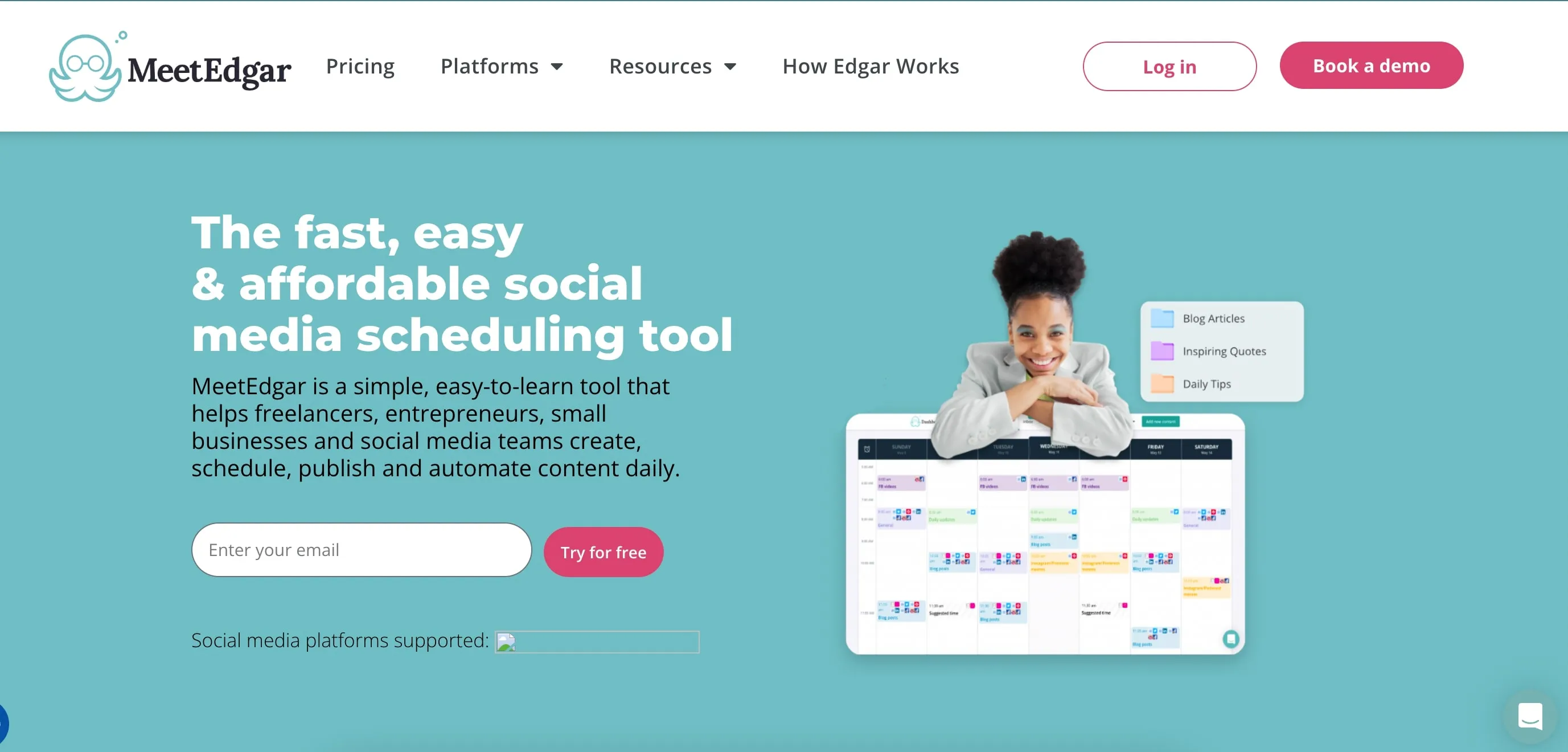
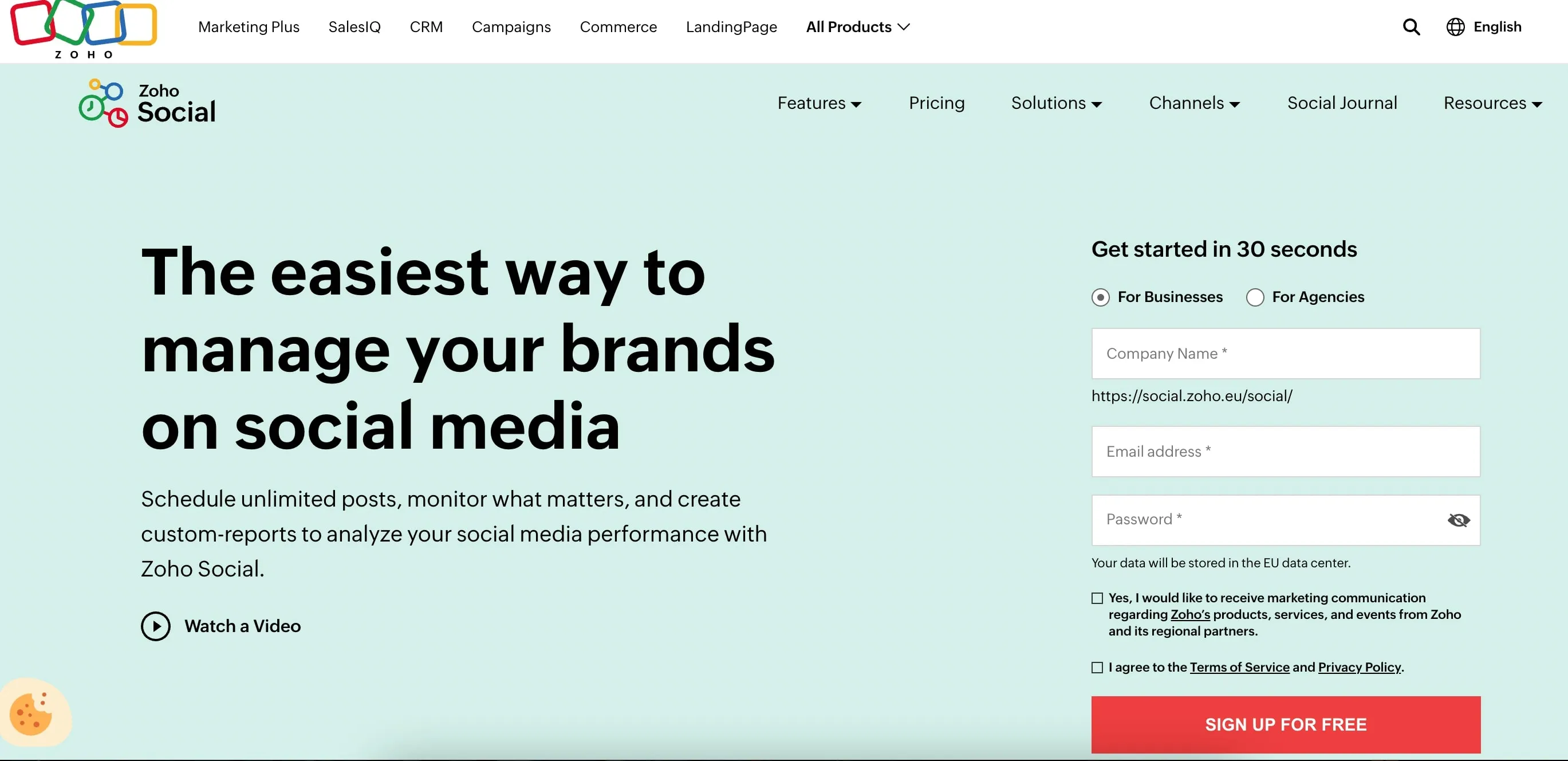
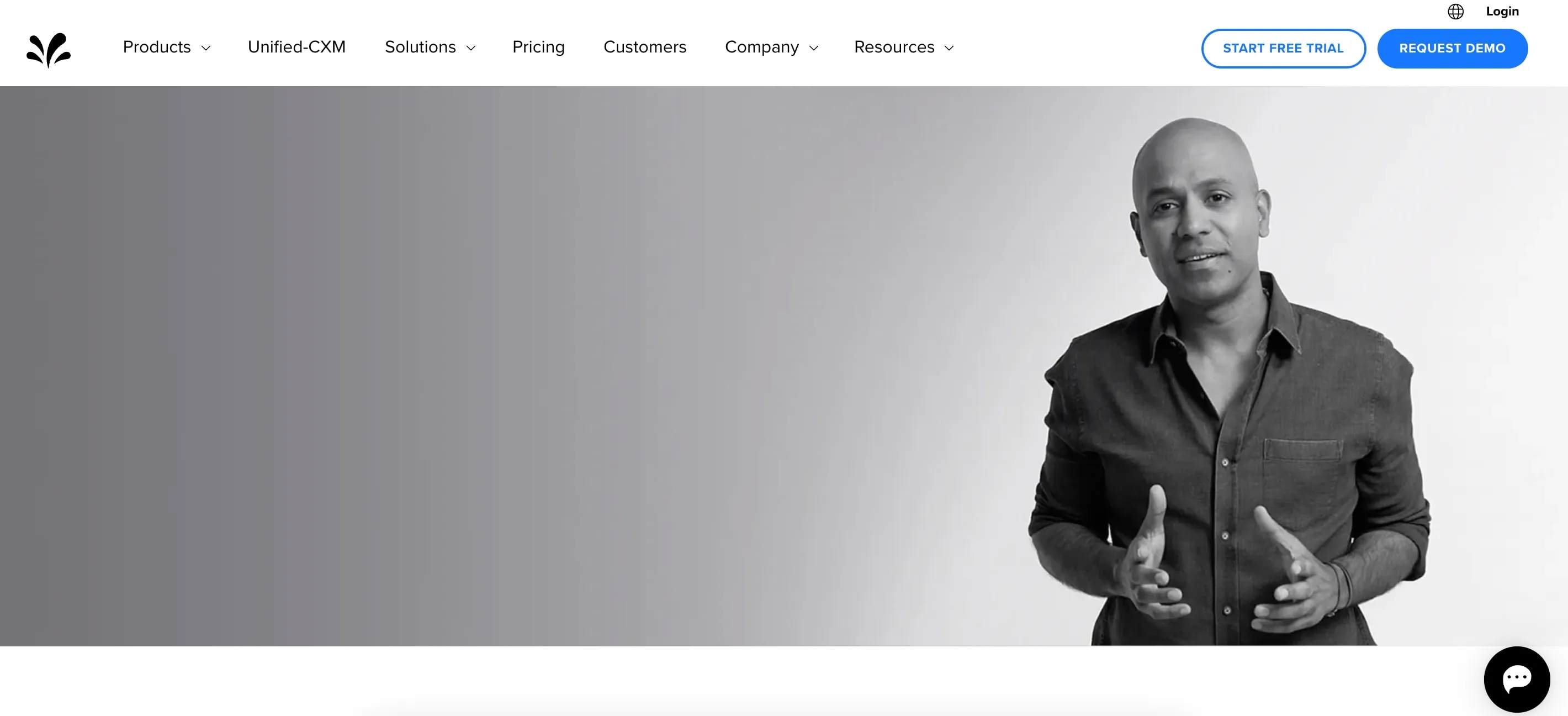
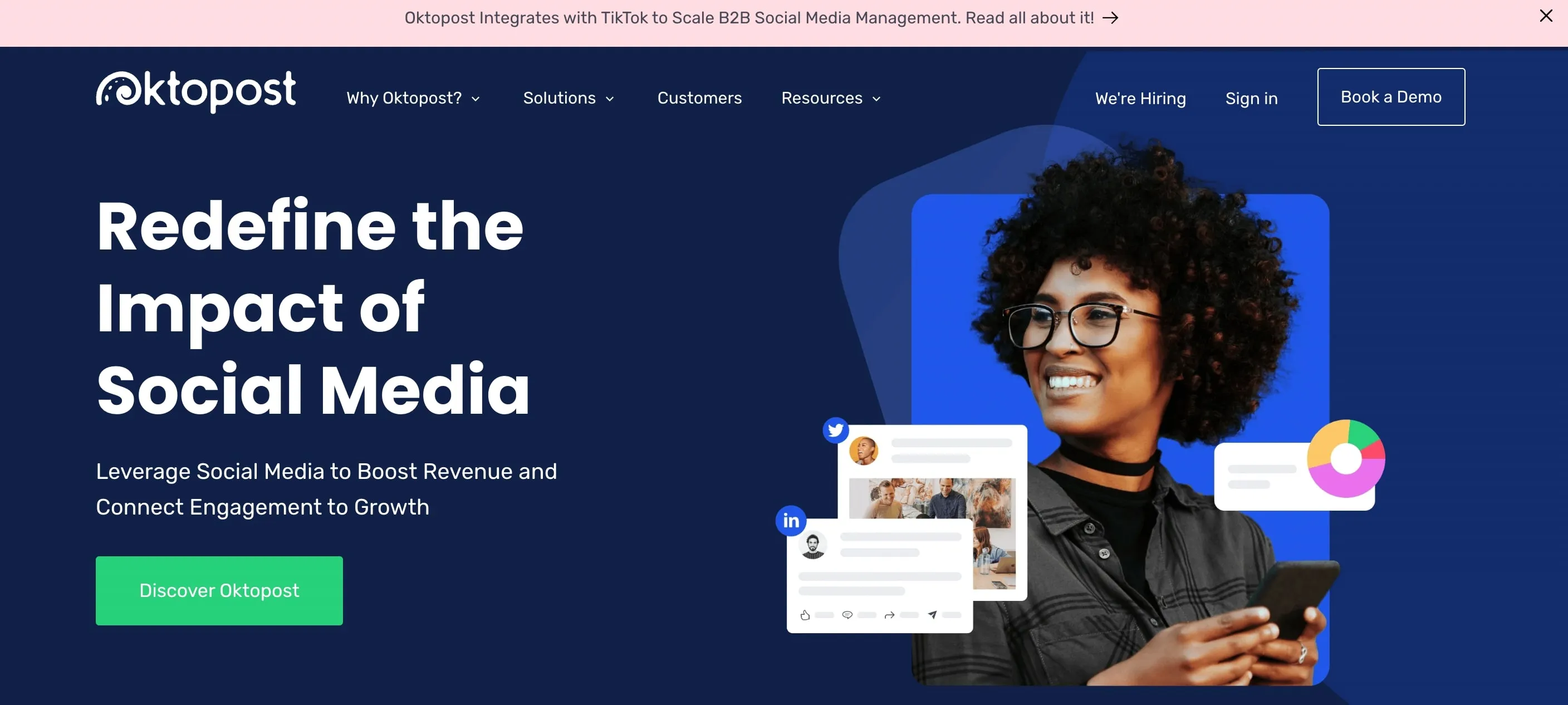
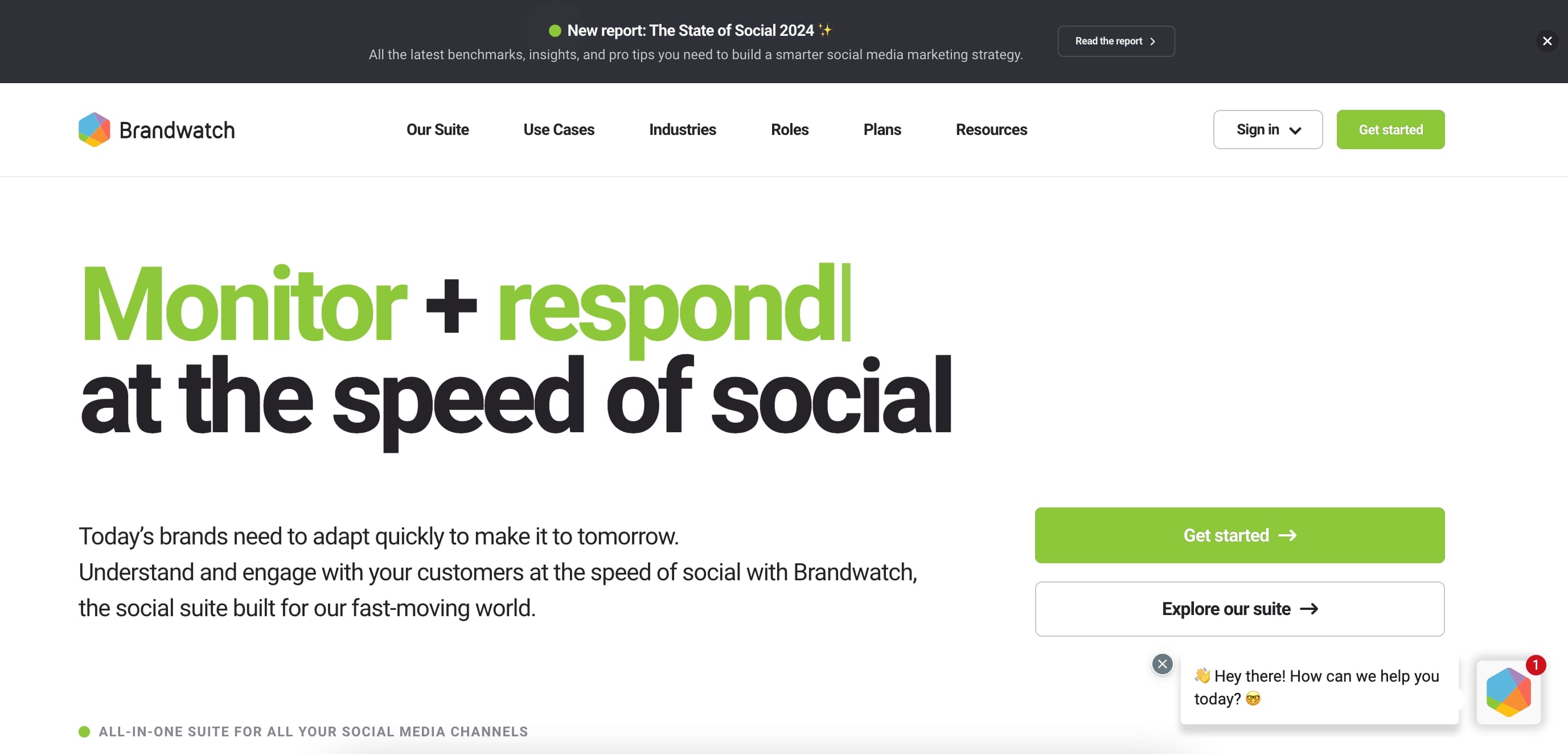
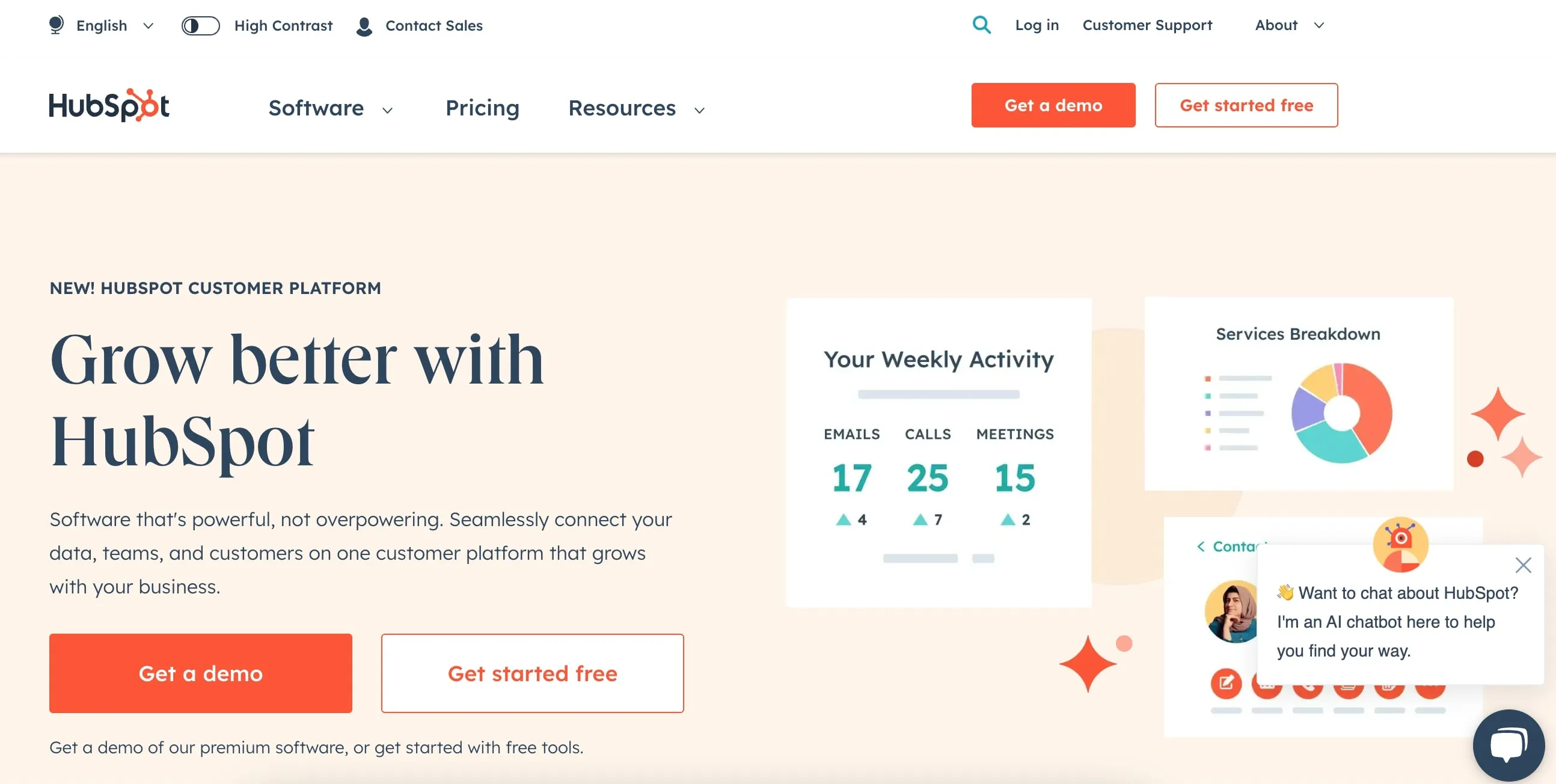



![Create Instagram Content that Wins Your Customers'❤️s [2024]](https://entail.mayple.com/en-assets/mayple/fit-in/280x280/instagramcontent-1713075484301.png)
