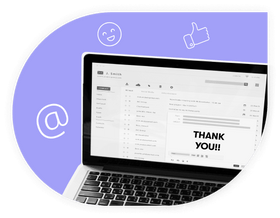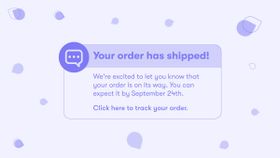Email Engagement: 13 Ways to Get More People Opening and Clicking
13 powerful tips to get more people clicking, reading, and interacting with your emails.
Updated November 5, 2024

Here’s every email marketer’s nightmare: you spend hours on an email campaign and then no one opens it.
Ugh.
The exec team tells you “email marketing is just not worth it.” Or, “Just scratch that new newsletter idea you’re thinking of doing!”
It’s really easy to get stuck in email marketing. The key is knowing what to test, and which levers to pull to incrementally improve your email campaigns. If you know what to change, you can get more people to actually open, read, and click on your emails.
What is email engagement?
Email engagement measures how email subscribers interact with your emails. These interactions can be measured based on specific metrics, such as the open rate, click-through rate (CTR), subscribe rate, conversion rate, and more.
Tracking email engagement is important because it helps you better understand how your subscribers interact with your email marketing campaigns, what topics they’re interested in, and which campaigns are successful. Understanding these metrics allows you to tailor future emails to suit your audience better and grow your sales.
Engagement rates typically vary between industries and audiences, so it's important to measure the performance of each email campaign against previous campaigns, general email benchmarks, industry averages, and the type of email you're analyzing. This allows you to identify areas that need improvement and determine which strategies will yield the best results.
Email engagement metrics you should track
When you think of engagement, you’re probably thinking - open rates. And it might be alluring to stop there, but there is a lot more to it than just opens. Looking at the various metrics will help you get the bigger picture of what happens to your emails once you send them –beyond the moment subscribers open them.
Here are some of the essential email metrics to track:
Open rates
The email open rate shows the percentage of contacts in your email list who opened the email once it arrived in their inbox. As a general rule, this reveals how attractive your email subject line is, but can also offer a glimpse into how users perceive your brand. For instance, if you have a powerful brand, people are more likely to want to interact with your communications.
Click-through rate (CTR)
Moving beyond opens, the CTR or click-through rate dives deeper, revealing the percentage of recipients who opened your email and clicked on a link. This metric offers insights into your email's ability to inspire action – whether that's clicking on a button that drives traffic to a landing page, downloading an ebook, or similar actions.
Conversion rate
The conversion rate measures how many contacts completed the desired action after clicking on an element within your email. This metric is particularly useful for marketers as it confirms whether a campaign effectively generated qualified leads and conversions.
Subscribe rate
The subscribe rate marks the entry point of new relationships, signaling the percentage of recipients who opted to be part of your email family. It shows how effective your email list building tactics are and provides an insight into what people think about your brand.
Unsubscribe rate
This rate shows the percentage of contacts who unsubscribe from your mailing list for any email campaign. Keeping track of this metric is important. A generally high number of unsubscribes, or an increase, can reveal issues with your content or messaging that need to be addressed.
Email bounce rate
In email marketing, the bounce rate is the percentage of emails that did not reach their intended contacts. For instance, if you send an email campaign to 100 people at once, and only 93 receive them, your bounce rate for that campaign is 7%.
This can happen for a variety of reasons, like an invalid email address or a full mailbox. There are two types of bounce rates to keep an eye on:
- Soft bounces are when an email message is temporarily blocked from reaching its recipient due to technical issues.
- Hard bounces indicate that an email has failed to reach its destination due to permanent delivery problems, such as an invalid or non-existent email address.
Spam rate
Your email deliverability matters more than you think.
The email spam rate is the percentage of emails delivered to people's spam or junk mail folders. Your spam rate is related to your sender reputation and your email marketing tool's deliverability rate. High spam rates can result in fewer of your emails reaching recipients' inboxes, and therefore a lower customer engagement rate.
If you see high numbers, review your email content to make sure that all elements (including text, product images, links, etc.) meet the standards set by ISPs and other email filters.
Complaint rate
When contacts mark your email as spam, this is recorded as a complaint. Complaints can hurt your sender reputation and reduce the chances that people open future emails from you. Tracking complaints is important to help you identify any issues with your campaign content.
Site traffic from email
This metric tracks how much traffic is generated from email marketing campaigns. It reflects the ability of your emails to drive leads and conversions, as well as how effective your content is in inspiring people to take the desired action.
To measure how much traffic your website is getting from your email, you will have to set up UTM (Urchin Tracking Module) parameters to your website's URL. This allows you to track which clicks come from your email marketing efforts.
Relapse rate
The relapse rate is the percentage of new contacts who re-engage with your emails after some time. This rate indicates how effectively you can keep people engaged after their initial interaction with your campaigns, and how successful you are with your winback campaigns.
Action and engagement over time
Trends unfold over time, so monitoring your email metrics over a period of time – which might be weeks or months depending on the nature of the email campaign – is essential. This can also help you identify changes in behavior and preferences among different segments of your audience, allowing you to create more effective campaigns tailored to those target audiences.
Revenue per email
The revenue per email metric shows how much money you make from each email campaign. It reflects how effective your emails are in driving qualified leads and conversions, as well as the monetary value of those conversions.
List growth rate
Although this is a metric related to email list building and not an email engagement metric per se, it is still an essential number to keep an eye on. Your list growth rate shows how well you're doing in terms of adding new contacts to your database.
Forward or "share" rate
This number tracks what percentage of contacts forward or share your emails through social media, email forwarding, etc. This metric helps you identify how effective your content is in inspiring people to spread it.
Elevate engagement with these 13 expert email marketing strategies
Creating enchanting and engaging email flows doesn't take luck or magic. It's a craft fueled by data, email strategy, creativity, and a knack for delivering content tailored to your audience's needs. Start by implementing these expert tips:
Include welcome emails in your email strategy
Welcome emails are a great way to introduce yourself and create an enjoyable first impression. They offer you the chance to set expectations, reinforce brand identity, highlight key elements of your product or services, and even direct people to offers.
The great news? People really like welcome emails. The open rate for this type of email is 86% higher than for other marketing emails; and it generates 320% more revenue than other emails, too.
Write enticing subject lines
The average email open rate across different industries is a little over 21%. The lower rate makes sense: people receive tens, if not hundreds, of emails daily, so you need to ensure your message stands out from the inbox.
Writing appealing subject lines is the beginning of getting your audience's attention – so it's one of the most important elements of writing emails that attract, engage, and convert.
To write subject lines that make people click, try to
- Keep it short and sweet. Craft subject lines that are short, snappy, and spellbinding. Keep in mind that subject lines over 55 characters are less appealing and might get truncated depending on the email client.
- Avoid caps lock and exclamation points. You might think caps lock and exclamation points show excitement, but what people really think when they see them is that you're screaming at them. As such, SHOUTING or overusing exclamation points might send your email straight to the spam folder. Opt for a balanced tone.
- Create urgency and FOMO. 60% of people make reactive purchases, driven by the fear of missing out. Harness the power of urgency and the fear of missing out to propel readers into action.
- Include numbers. Numbers bring precision and tangibility to your subject lines, piquing curiosity. You can use discounts, listicle-inspired subject lines, and even statistics to drive attention.
- Make it feel personal. Personalized experiences spark meaningful connections. Use names or past interactions to infuse your subject lines with familiarity. This will make people more likely to notice your email in their crowded inbox and click on it, too.
- Avoid spam trigger words. Email spam filters use a variety of criteria to determine which emails are spam, and trigger words are one of these criteria.
Want to make sure your email copy gets your ideal customer's attention? Hire an expert email copywriter vetted by Mayple. Contact us and we'll match you with the right person for your industry, in a matter of days!
Use preheader text
Although preheader texts (a.k.a. "email preview texts") may seem like a trifle, you shouldn't ignore them. Think of preheader text as the appetizer before the main course – it complements your subject line, providing a glimpse of the delights ahead. If nothing else, the preheader text is extra real estate in your readers' inbox, which is scarce, precious, and hard to come by.
Make sure your CTAs stand out
If your email is a chat you have with someone you like, the CTA is the invite for dinner. It's the moment your conversation turns from sharing stories to taking action. As such, your call-to-action button must be visible and attractive. To make sure your CTA stands out,
- Use a compelling verb: Begin your CTA with a verb that spurs action. Examples include “Discover,” “Download,” and “Sign up.”
- Add the CTA above the fold: Including your CTA above the fold (in the first half of the email) is a great way to boost its visibility. In fact, call-to-action buttons placed above the fold have a visibility of 73%. Those placed under the fold have only 44% visibility – a significant difference that can turn the tables in your favor.
- Use contrasting colors: Employ colors that pop so that your CTA is impossible to ignore. Some popular color contrasts include a black button over white background or yellow over dark blue. Select shades that contrast each other and create visual interest, yet remain on-brand too.
- Link to your landing page: Bridge the gap between email and action by directing your CTA to the relevant landing page – the place where you want subscribers to take actual action, like sign up, make a purchase, or download an eBook.
Write how you speak
Nobody likes to read emails written in a formal, overly corporate tone. Instead, strive for language that feels natural and conversational.
Think of the people in your audience as friends or family, and write as if you were talking to them over dinner. Avoid jargon and big words – instead, go for straightforward, simple, and easy-to-understand content.
Leverage storytelling in your emails
Storytelling is one of the most effective communication techniques. It helps you break through the noise and capture attention, allowing readers to click open your email message and continue reading.
To take advantage of storytelling techniques in email marketing, start by thinking about what makes your brand unique and what emotions you want your emails to evoke. Then use storytelling techniques like analogies, anecdotes, or customer case studies to illustrate ideas and show readers how they can make tangible progress by engaging with your content.
Keep in mind storytelling doesn't always start with "once upon a time," and isn't solely related to content and copy. Your product images, graphics, and email layout all lend to building a brand story that creates a much-enhanced customer experience.
Incorporate interactive elements
Elevate your emails from static to dynamic by adding elements like quizzes, polls, and GIFs. These enthralling additions can transform passive reading into active customer engagement, keep subscribers scrolling, and make your emails more enjoyable.
This isn't just another marketing gimmick businesses are trying to push: more than 50% of email subscribers actually want to interact with the content they receive via email.
Use transactional emails to build connections
Most business owners look at transactional emails as informative nuggets that confirm an action and nothing more – whether that's an order confirmation, a shipping confirmation, or an account reset.
What many don't realize, however, is that transactional emails can be an excellent opportunity to build relationships and get people excited about your brand and products or services.
For example, you could use a transactional email to provide a helpful tip or piece of content related to the topic of the email. This can be something simple but useful, like a link to an ebook or a “how-to” guide on your website.
Likewise, you could include relevant product recommendations in transactional emails, leveraging past purchases to tailor promotions and incentivize people to come back. You could add a feedback survey or pop-up window at the end of your transactional email that allows customers to provide input on their experience with your brand.
Employ A/B testing
Email marketing veterans know that the golden rule of running campaigns that drive engagement and revenue is... email testing. Running multiple tests on email elements, figuring out what works for your specific audience, and iterating on that is the way to win in email marketing, regardless of the types of email you may send.
The golden rules of running relevant A/B tests ensure that your experiments are based on clear hypotheses and that you're only testing one element at a time. Whether you're testing out different subject lines, calls-to-action, or layouts, having the right hypothesis allows you to draw accurate conclusions from data and improve your emails with each experiment.
Create mobile-friendly emails
In a world glued to smartphones, emails that aren't mobile-responsive risk being cast aside. And that's quite a significant number, considering 1.7 billion people check their emails on their mobile devices out of the 2.6 billion email users.
Here are some tips to help you ensure you create a responsive email design:
- Don't use too many CTA buttons. Limit your email design to 1 CTA per message, and make sure it stands out.
- Use a single-column layout for mobile devices with a font size of at least 16px. An make sure that your custom fonts are showing up correctly.
- Include product images and graphics that are optimized for mobile screens. You can use the same product images as you do for desktop, and resize them to fit mobile dimensions.
- Be mindful of different aspect ratios. Your emails must look good on any device and on different email clients, so test them out to ensure they are responsive and don't display content outside the visible area.
Personalize emails, every time
In "How to Win Friends and Influence People", Dale Carnegie says: "A person's name is to that person the sweetest and most important sound in any language." Although this book was written almost a century ago, it's as relevant as ever. We are wired to respond to our name, including written communication.
Email personalization enables you to create tailor-made messages for each recipient (even beyond using their name if you have that information). At the most basic levels of email personalization, you can use tags to greet your customers by name. This is an easy, hassle-free way to send mass emails that feel like a personal message.
More advanced email personalization techniques include leveraging customer behavior data, segmenting your subscriber list, and using dynamic email content to create engaging email experiences. Put simply, the more personalized the emails, the better engagement they will generate.
Segment your lists
You can't send fully personalized emails without segmentation. When you create email segments, categorize your audience into distinct groups (or sub-lists) based on shared attributes. Some of the email segmentation criteria you could start with include:
- Demographics: Tailor content to different demographics, such as age, gender, or location.
- Type of customer: Customize messages for leads, first-time buyers, and loyal shoppers.
- Level of engagement: Send targeted content to highly engaged subscribers versus those needing a gentle nudge.
- Subscription duration: Recognize and reward longevity, crafting tailored emails for both new and long-standing subscribers.
- Purchase/ activity history: Suggest products or content based on previous interactions, igniting interest and driving engagement.
Remember to practice good list hygiene if you want your segments to stay relevant:
- Remove invalid addresses from your list.
- Unsubscribe people who don't engage with your emails anymore.
- Keep an eye on open and click rates to track customer engagement over time.
Create a captivating email design
The aesthetics of your email play a pivotal role in capturing attention. An appealing design invites exploration and can set the tone for your brand's persona and the story you want to tell.
Luckily, creating an engaging email design is easier than ever, especially with easily customizable email templates. To make your email content stand out, include images and graphics that enrich your content, help you tell your story, and create an immersive experience for your readers.
If you run eCommerce email marketing campaigns, remember your product images must look very enticing. That means you need to aim for a sharper image quality (e.g., at least 1000 x 1000 pixels) and use catchy photography that helps your product stand out.
Share relevant, quality email content
You could have the best-segmented list and the prettiest emails in the world, but if the content you're sharing (be it informative or promotional emails) isn't relevant to your audience, you're losing them.
Regardless of whether you're sending nurture campaigns, email newsletters, transactional emails, or promotional emails, remember that every email needs to tap into the customer journey. From the awareness stage down to consideration and decision, every customer engagement you track should connect to the buyer journey.
Quality content is always driven by your audience's needs, curiosities, and aspirations. Analyzing your click-through rates and web traffic, as well as running regular, quick surveys can help you better understand and gauge customer interest, so you can share more relevant content in your emails.
Your email engagement rates: a window into what shoppers want
Long gone are the days when the only way to measure customer engagement was by asking them what they think in market research surveys and focus groups.
Most marketing these days revolves around two-way communication. The fact that you can measure multiple types of engagement in the emails you send out is not a leeway for you to be unethical and track customers' every move.
It's a wake-up call to become more customer-centric and send emails with your audience's interests at heart.
From the email frequency, subject line, and email preview to the content and the images in your messages, everything about the email experience should be centered on your buyers: who they are, and, most importantly, what they want and need from you. Tracking your email engagement is a good way to learn more about what your audience wants not just from their inbox experience, but from you, as a brand.
Unfortunately, there's no "email formula to rule them all." No cookie-cutter recipe email marketers keep hidden in a chest under the ocean. No magic email template that converts everyone, all the time.
The best email marketing programs and strategies focus on
- Iterating on tactics that drive email engagement,
- Learning from experiments that lead to bad email engagement,
- Continuously nurturing and refining their email segments,
- Creating a personal, humanized email experience for customers,
- And tracking as much of their audience's email activity as they possibly can (without being intrusive).
The more you look at your email engagement rates, the more you will learn what your customers want. And the more you provide it to them, the more loyal they'll be and the more friends they'll recommend you to.
Want to make sure your email copy gets your ideal customer's attention? Hire an expert email copywriter vetted by Mayple.
Contact us and we'll match you with the right person for your industry, in a matter of days!
FAQs
What is good email engagement?
Email engagement is measured with a variety of metrics, such as open rates, unsubscribe rates, and clickthrough rates (CTRs). There are industry averages and general benchmarks for each of these. For example, the average unsubscribe rate across all industries is 0.19%, the average open rate is 21.3%, and the average CTR is 2.3%.
What are the 4 C's of email?
The 4 C's of email marketing are clarity, choice, conciseness, and consistency. These are the four levers that you should use to improve the success and impact of your email marketing campaigns.
What does engagement mean online?
In online marketing, engagement is a measure of how users interact with your content, product, or website. Examples of engagement include clicks, likes, shares, purchases, time spent on the page or site, comments they leave on social media, open rates on email, and more.
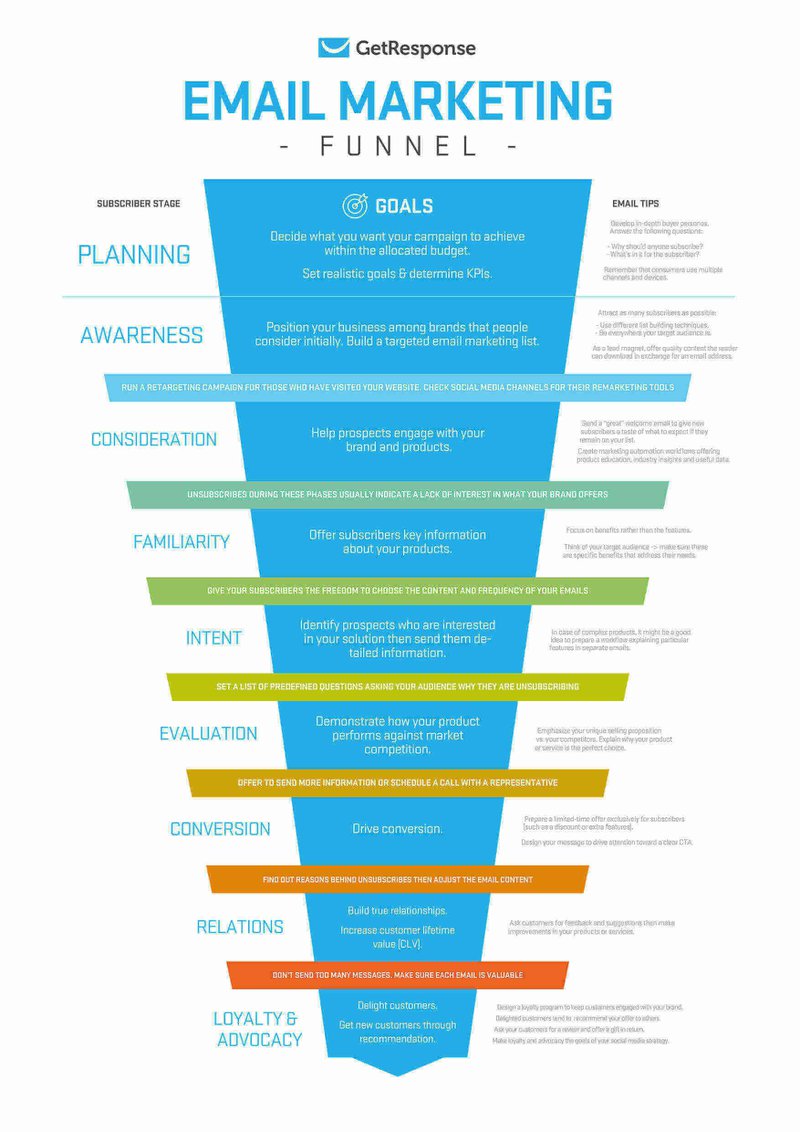
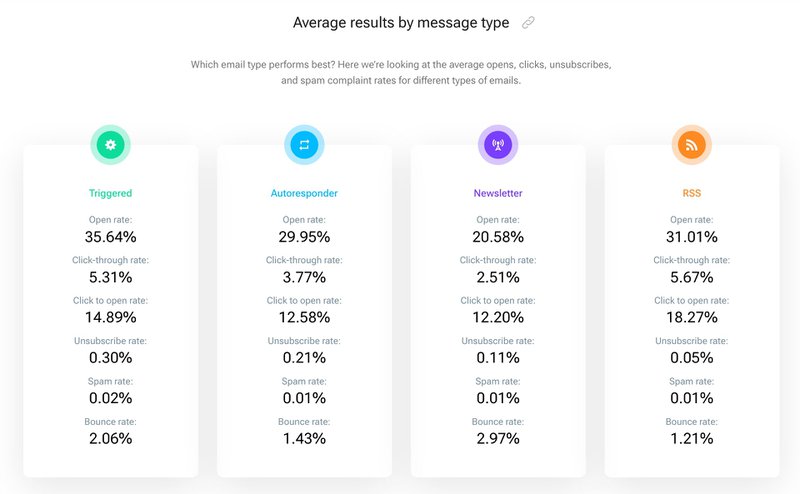

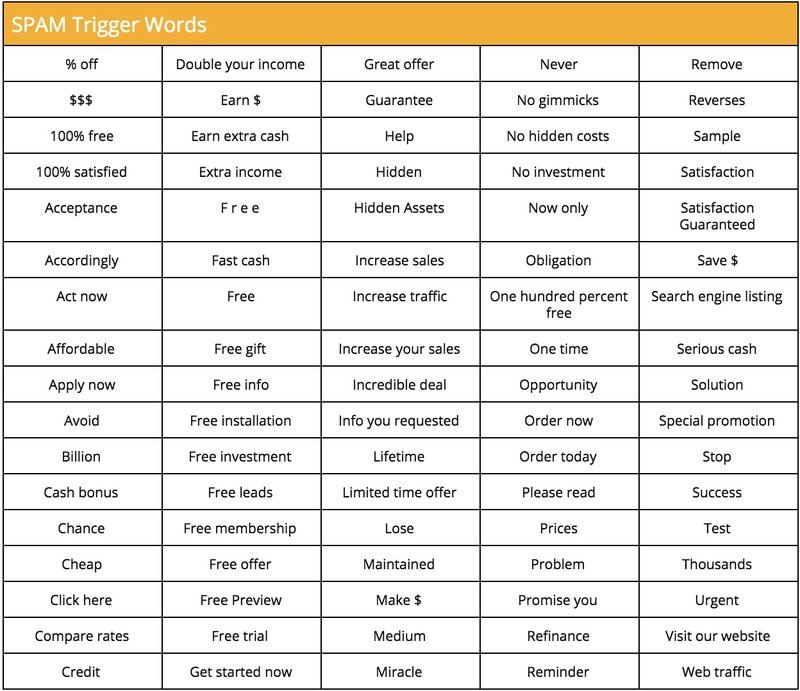
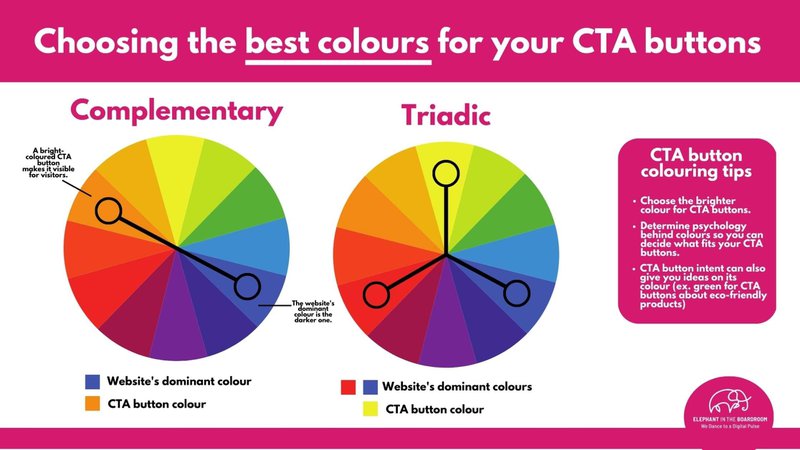
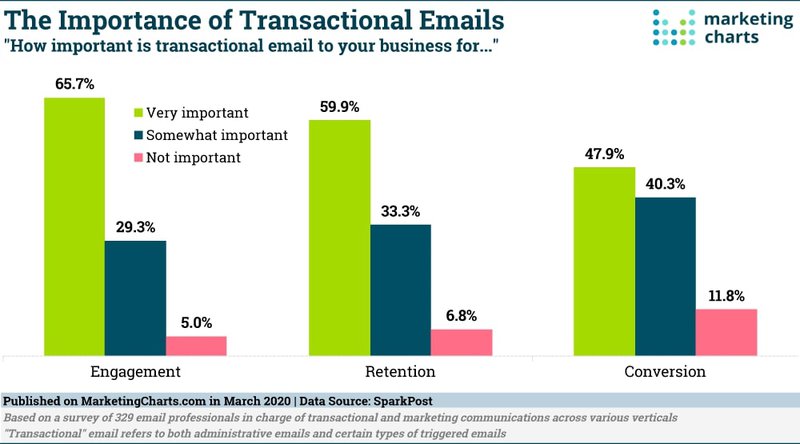

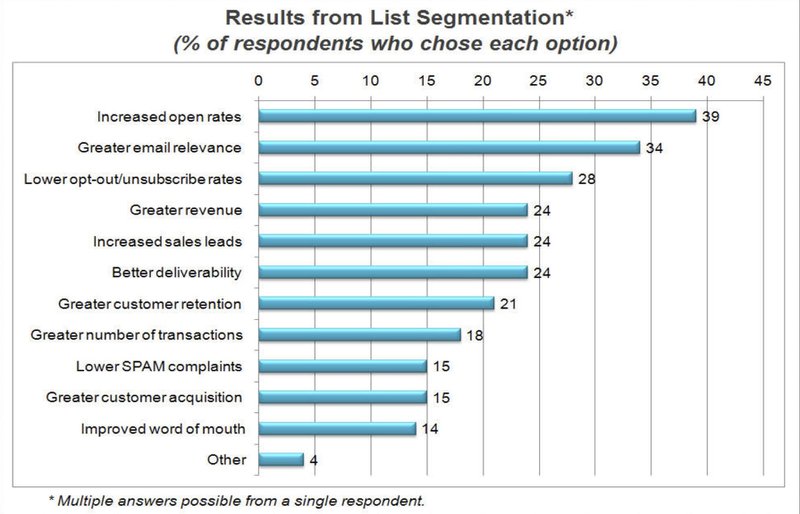
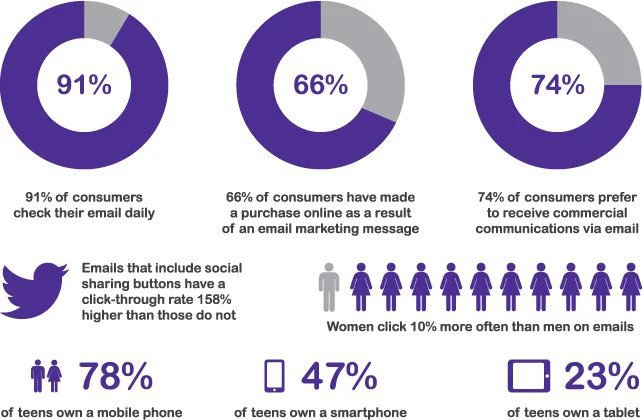

![[Guide] How to Write an Email Preview Text to Inspire Clicks + Examples](https://entail.mayple.com/en-assets/mayple/fit-in/280x280/64aeffb50397d41ab5aa380c_3031200x675mayplefp169189_0273a99d430548e6c54143747665786d_2000-1699518255187.jpg)